Tech Tip: 4D Server Administration Window Request and Debug Logs
PRODUCT: 4D | VERSION: 14.x | PLATFORM: Mac & Win
Published On: May 20, 2016
When using the Request and Debug Logs from code on the server, the 4D Server Administration Window may be misleading.
If the Request and Debug logs are started from the Administration Window, the button title gets changed from "Start Request and Debug Logs" to "Stop Request and Debug Logs" and a timer is started informing how long the log has been running.
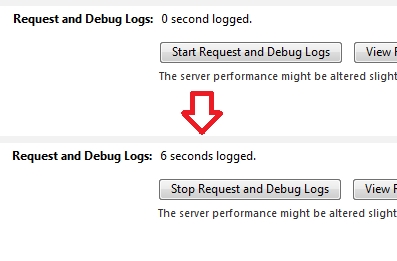
This reverts back when turned off.
This information becomes misleading when activating the logs from code. When activating the logs from code, only the 4D Server Request Logs will toggle this change, the Debug Logs will not toggle this.
For example:
1) SET DATABASE PARAMETER(28;0)
Just calling the command above will set the Administation Window's Request and Debug Log to Stopped, regardless if the debug log is still running or not.
2) SET DATABASE PARAMETER(28;1)
Just calling the command above will set the Administation Window's Request and Debug Log to Started, regardless if the debug log is still running or not.
3) SET DATABASE PARAMETER(34;0) or SET DATABASE PARAMETER(34;2+4)
Just calling any of the two commands above will not do anything to the the Administation Window's Request and Debug Log and will remain in its state of started or stopped.
The button will function as it should and toggle everything on or off depending on it's title.
If the Request and Debug logs are started from the Administration Window, the button title gets changed from "Start Request and Debug Logs" to "Stop Request and Debug Logs" and a timer is started informing how long the log has been running.
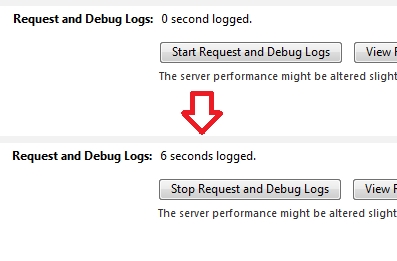
This reverts back when turned off.
This information becomes misleading when activating the logs from code. When activating the logs from code, only the 4D Server Request Logs will toggle this change, the Debug Logs will not toggle this.
For example:
1) SET DATABASE PARAMETER(28;0)
Just calling the command above will set the Administation Window's Request and Debug Log to Stopped, regardless if the debug log is still running or not.
2) SET DATABASE PARAMETER(28;1)
Just calling the command above will set the Administation Window's Request and Debug Log to Started, regardless if the debug log is still running or not.
3) SET DATABASE PARAMETER(34;0) or SET DATABASE PARAMETER(34;2+4)
Just calling any of the two commands above will not do anything to the the Administation Window's Request and Debug Log and will remain in its state of started or stopped.
The button will function as it should and toggle everything on or off depending on it's title.
