Tech Tip: Unable to view Quicktime images
PRODUCT: 4D | VERSION: 15.1 | PLATFORM: Mac & Win
Published On: June 2, 2016
Images in converted database may have images created in Quicktime. As of 4D v14, quicktime has been disabled by default. When trying to view a Quicktime image, you will see the following instead:
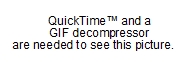
Quicktime support was kept in 4D for compatibility reasons. To enable Quicktime support, use the 4D command Set Database Parameter with the selector 83.
Once set, the database must be restarted for the effect to take place.
Please note that in future versions of 4D, Quicktime support may be removed. Images under the Quicktime codec should be converted using CONVERT PICTURE.
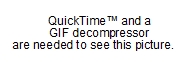
Quicktime support was kept in 4D for compatibility reasons. To enable Quicktime support, use the 4D command Set Database Parameter with the selector 83.
| SET DATABASE PARAMETER(QuickTime support;1) //enable quicktime SET DATABASE PARAMETER(QuickTime support;0) //disable quicktime |
Once set, the database must be restarted for the effect to take place.
Please note that in future versions of 4D, Quicktime support may be removed. Images under the Quicktime codec should be converted using CONVERT PICTURE.
