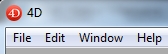Tech Tip: Removing a Menu from the Menu bar
PRODUCT: 4D | VERSION: 15.2 | PLATFORM: Mac & Win
Published On: August 4, 2016
The following method can remove a Menu from the Menu bar:
Here is an example of a menu bar:
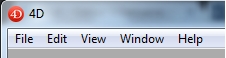
Method REMOVE_MENU_FROM_MENU_BAR to remove "View":
Menu bar without "View":
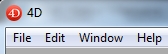
| // -------------------------------------------------------------------------------- // Name: REMOVE_MENU_FROM_MENU_BAR // Description: Method will remove a menu from the Menu bar in the current process. // // Input: // $1 (LONGINT) - Menu bar reference // $2 (LONGINT) - Menu to remove // -------------------------------------------------------------------------------- C_LONGINT($1;$menu) C_LONGINT($2;$menuItem) C_TEXT($menuRef) If (Count parameters=2) $menu:=$1 $menuItem:=$2 SET MENU BAR($menu) $menuRef:=Get menu bar reference(Current process) DELETE MENU ITEM($menuRef;$menuItem) End if |
Here is an example of a menu bar:
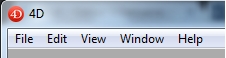
Method REMOVE_MENU_FROM_MENU_BAR to remove "View":
| REMOVE_MENU_FROM_MENU_BAR (3;3) // 3 - Menu Bar #3, 3 - Menu "View" |
Menu bar without "View":