Tech Tip: Handing stragglers of unsupported PICT files
PRODUCT: 4D | VERSION: 15.2 | PLATFORM: Mac & Win
Published On: August 11, 2016
When upgrading a database to v15, it is possible that one may not be aware that the PICT file codec might not be compatible. This utility method below will search for those unsupported PICT files and copy it to disk. The file will be created based on the record ID number.
Note: 4D Pack Plugin is required for this method.
Here is a sample of using UNSUPPORTED_PICT_EXTRACT_2_DISK:
Here is the directory that saved the pictures:
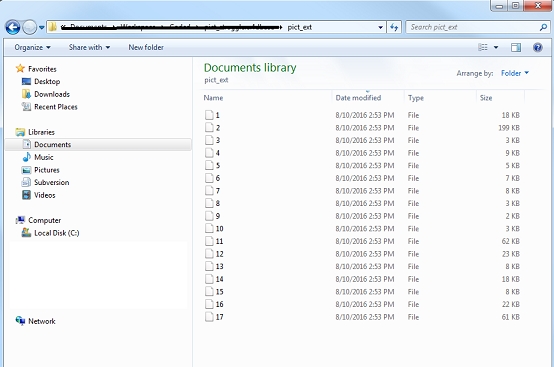
See Also:
| // -------------------------------------------------------------------------------- // Name: UNSUPPORTED_PICT_EXTRACT_2_DISK // Description: Method will search in a record selection PICT that are not // compatible and copy to a disk. // Input: // $1 (POINTER) - Pointer to the picture field to search for unsupport PICT // $2 (POINTER) - Pointer to the ID field to save the file name as that // $3 (TEXT) - Location to save the folder to save the files to // -------------------------------------------------------------------------------- C_POINTER($1;$fieldPic;$fieldPicPtr) C_POINTER($2;$fieldId;$fieldIdPtr) C_POINTER($tablePtr) C_TEXT($3;$path) C_LONGINT($i) If (Count parameters=3) $fieldPic:=$1 $fieldID:=$2 $path:=$3 $tablePtr:=Table(Table($fieldPic)) // Extracting the Table from the field $fieldPicPtr:=Field(Table($fieldPic);Field($fieldPic)) // Picture field $fieldIdPtr:=Field(Table($fieldId);Field($fieldId)) // Picture ID For ($i;1;Records in selection($tablePtr->)) If ((AP is Picture Deprecated($fieldPicPtr))=1) //Deprecated file If (Folder separator=":") //Mac WRITE PICTURE FILE($path+":"+String($fieldIdPtr->);$fieldPicPtr->) Else // Windows WRITE PICTURE FILE($path+"\\"+String($fieldIdPtr->);$fieldPicPtr->) End if End if NEXT RECORD($tablePtr->) End for End if |
Note: 4D Pack Plugin is required for this method.
Here is a sample of using UNSUPPORTED_PICT_EXTRACT_2_DISK:
| C_TEXT($loc) ALL RECORDS([Table_1]) $loc:=Get 4D folder(Database folder)+"pict_ext" UNSUPPORTED_PICT_EXTRACT_2_DISK (->[Table_1]Picture;->[Table_1]ID;$loc) |
Here is the directory that saved the pictures:
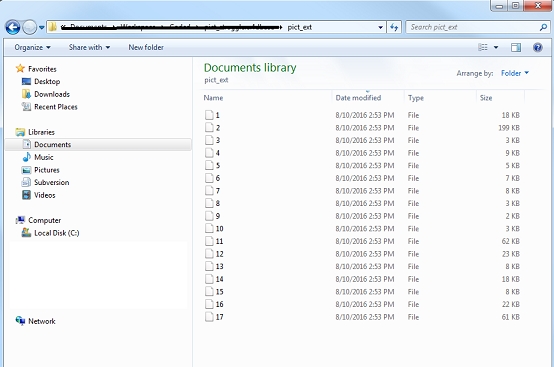
See Also:
