Tech Tip: Important requirements for using 64 bit version of 4D Remote
PRODUCT: 4D | VERSION: 15 R4 | PLATFORM: Mac & Win
Published On: July 1, 2016
Here are some requirements for using 64-bit version of 4D Remote:
1. Database has to be in Unicode mode.
The following message will appear when trying to connect to a database that is non-Unicode mode:
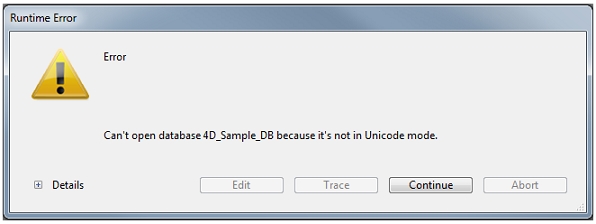
The database can be changed to Unicode mode by setting the Database Parameters and/or settings:
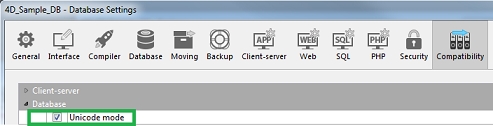
2. The new network layer must be used.
When trying to connect to the 4D Server through the Connection Dialog window under the available tab, the database will not show as shown below:
Using legacy layer
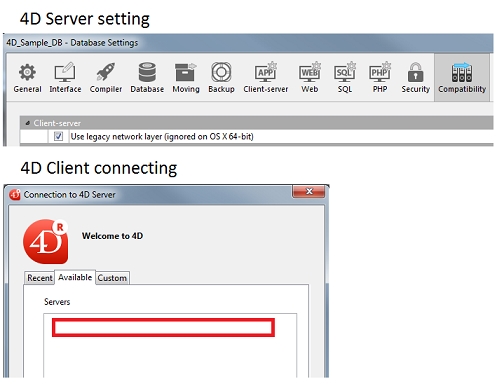
Also trying to connect through Custom tab:
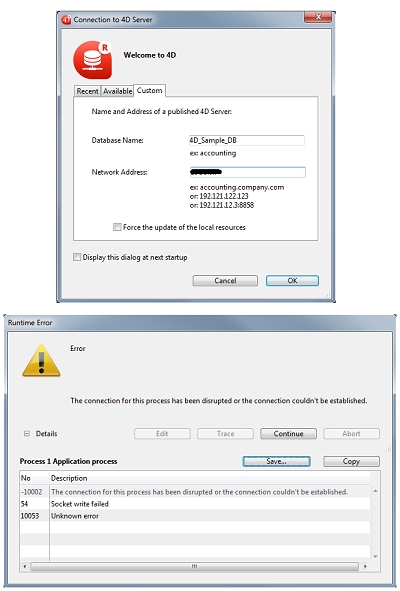
It will now connect by using the new network layer as shown below:
Using new network layer
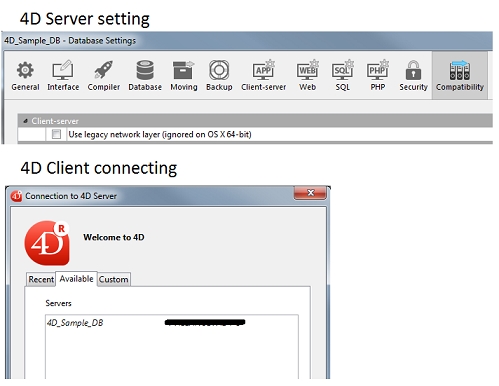
The client can connect to 4D Server through Custom tab as well.
See Also:
1. Database has to be in Unicode mode.
The following message will appear when trying to connect to a database that is non-Unicode mode:
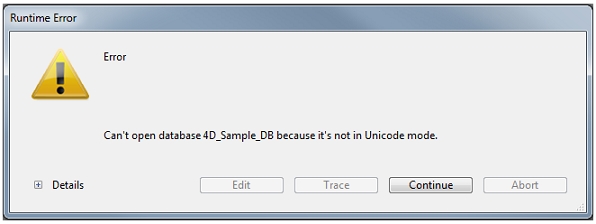
The database can be changed to Unicode mode by setting the Database Parameters and/or settings:
| SET DATABASE PARAMETERS (Unicode Mode;1) |
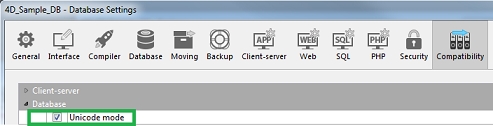
2. The new network layer must be used.
When trying to connect to the 4D Server through the Connection Dialog window under the available tab, the database will not show as shown below:
Using legacy layer
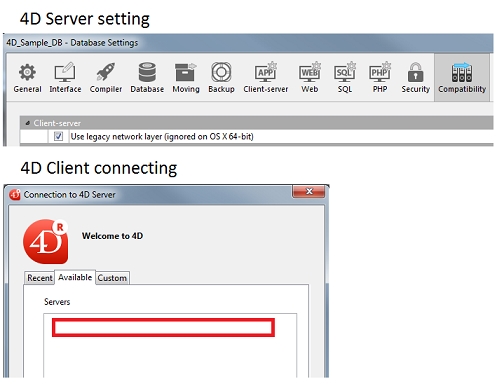
Also trying to connect through Custom tab:
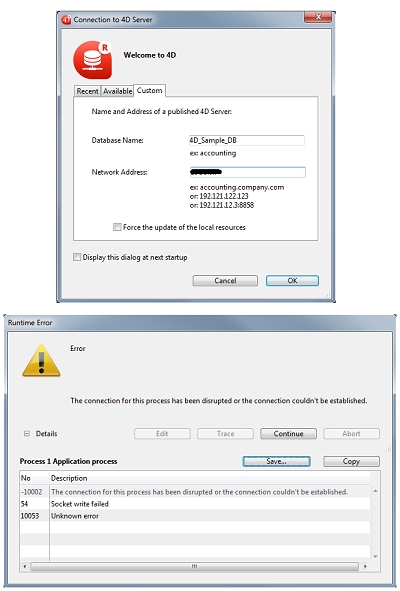
It will now connect by using the new network layer as shown below:
Using new network layer
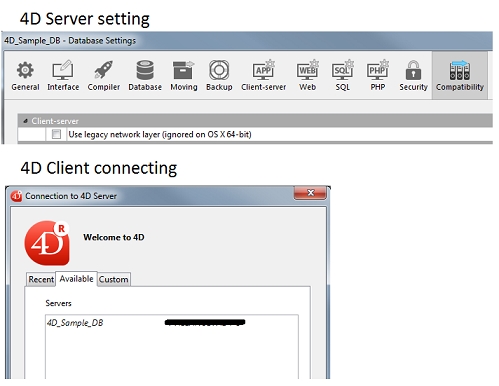
The client can connect to 4D Server through Custom tab as well.
See Also:
