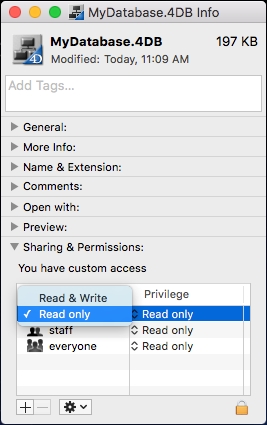Tech Tip: How to open 4D structure in read only mode
PRODUCT: 4D | VERSION: 14.x | PLATFORM: Mac & Win
Published On: September 2, 2016
To open a 4D database structure in read-only mode, do the following:
Windows:
1. Locate the structure file (.4DB).
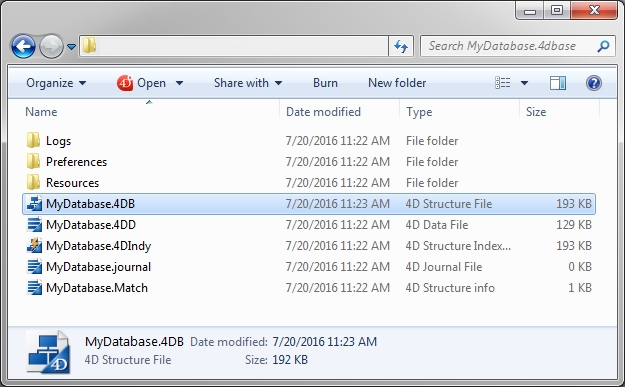
2. Right click on structure file to bring up the context menu and select "Properties".
3. In the General Tab of the properties, under Attributes, check the option "Read-only".
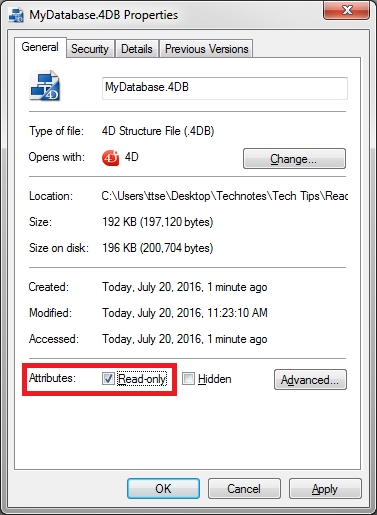
Macs:
1. Locate the structure file (.4DB). You may have to right click on the package (.4dbase) and select "Show Package Contents".
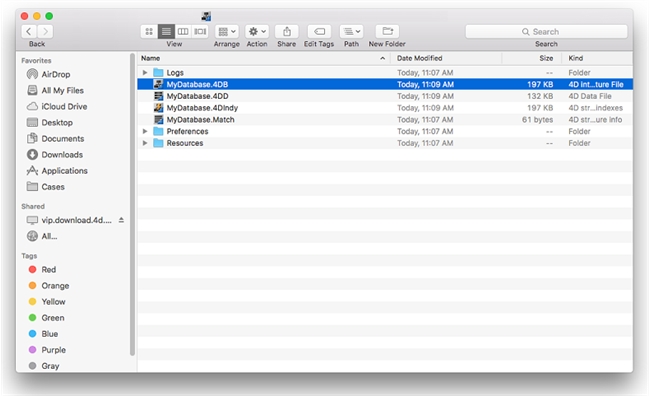
2. Right click on structure file to bring up the context menu and select "Get Info".
3. Under "Sharing & Permissions", select "Read only" for all options in the list.
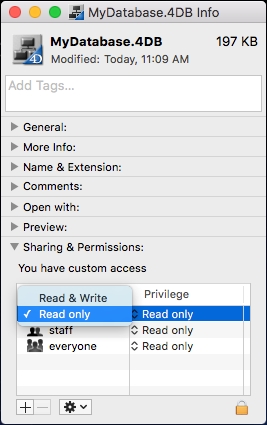
Windows:
1. Locate the structure file (.4DB).
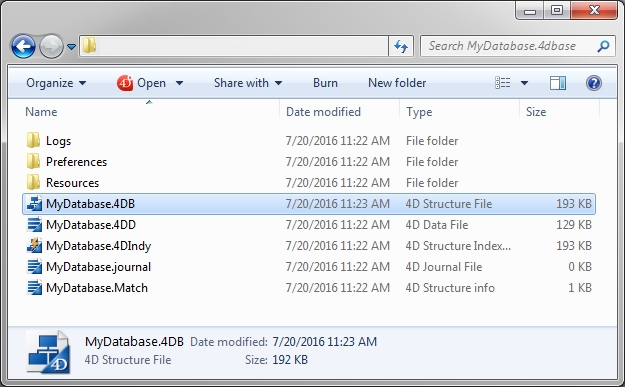
2. Right click on structure file to bring up the context menu and select "Properties".
3. In the General Tab of the properties, under Attributes, check the option "Read-only".
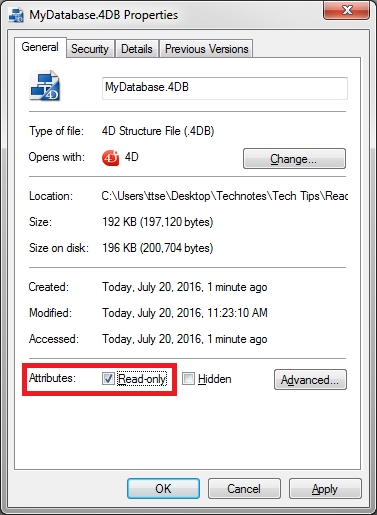
Macs:
1. Locate the structure file (.4DB). You may have to right click on the package (.4dbase) and select "Show Package Contents".
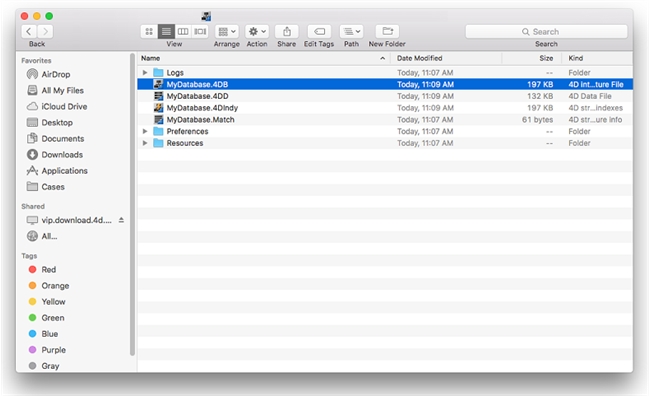
2. Right click on structure file to bring up the context menu and select "Get Info".
3. Under "Sharing & Permissions", select "Read only" for all options in the list.