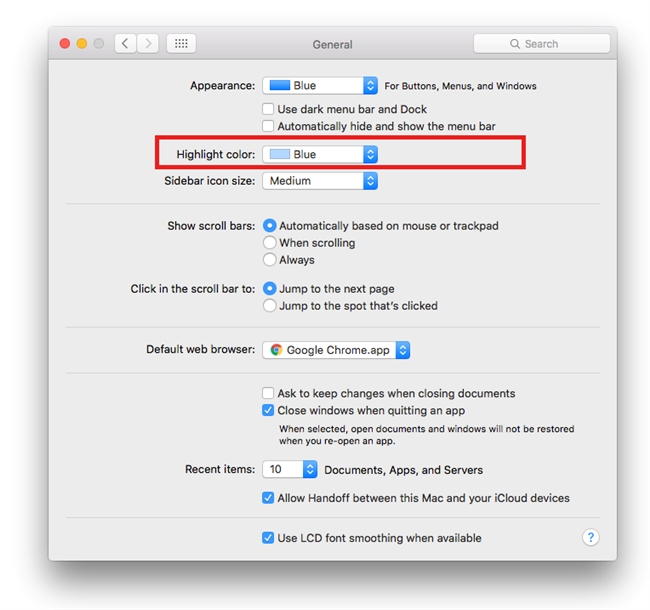Tech Tip: How to change system highlight color
PRODUCT: 4D | VERSION: 15.x | PLATFORM: Mac & Win
Published On: August 4, 2016
The system highlight color is displayed on the selected record(s):
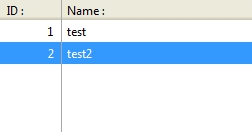
To change the system highlight color do the following:
Windows: Right click on Desktop->Personalize->Window Color->Advance appearance settings
This window will come up:
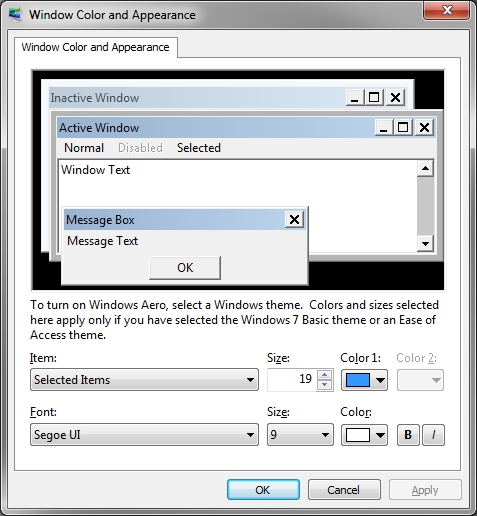
In item dropdown, select Selected Items. Select the desired color.
Macs: Go to System Preferences->General->Highlight Color. Select the desired color.
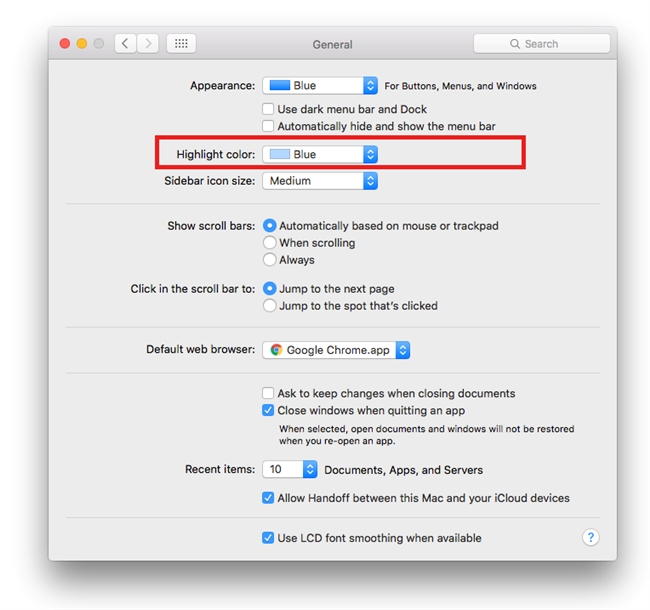
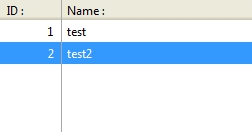
To change the system highlight color do the following:
Windows: Right click on Desktop->Personalize->Window Color->Advance appearance settings
This window will come up:
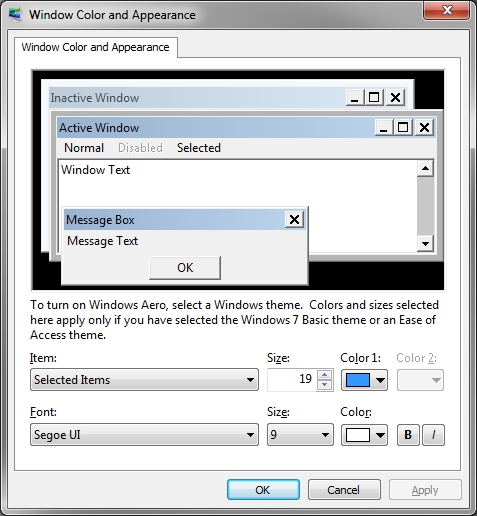
In item dropdown, select Selected Items. Select the desired color.
Macs: Go to System Preferences->General->Highlight Color. Select the desired color.