Tech Tip: Management for Sleeping Remote Clients
PRODUCT: 4D | VERSION: 15 R5 | PLATFORM: Mac & Win
Published On: August 26, 2016
4Dv15R4 introduces a new feature that allows management of remote clients where the machines have gone to sleep mode due to inactivity or something similar. When this occurs the client is considered to be in a 'Sleeping' state and is reflected on the server under the activity status. In this mode the client does not draw as much server resources and as such does not show a percentage value in the activity column.
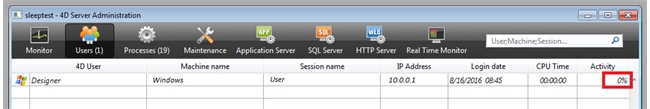
Image 1: The activity for a normal client not asleep will behave as before showing a percent value.
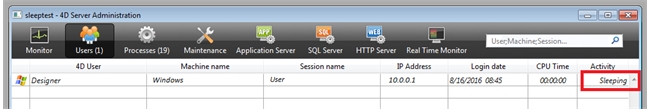
Image 2: If the client goes to sleep the resources it can pull gets reduced and is shown as being in a 'Sleeping' state.
This feature is also extended to allowing management of these sleeping clients when shutting down the database. A new option is included in the shutdown management window that allows for a choice that waits for all user to disconnect and force the 'Sleeping' state users to disconnect.
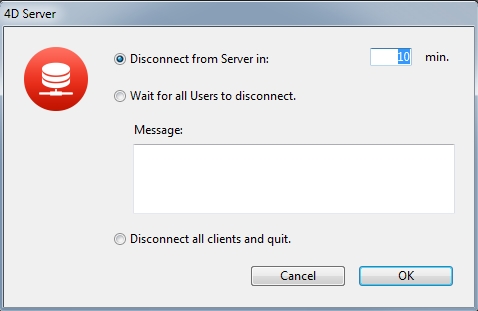
Image 3: Previous Shutdown Management Window
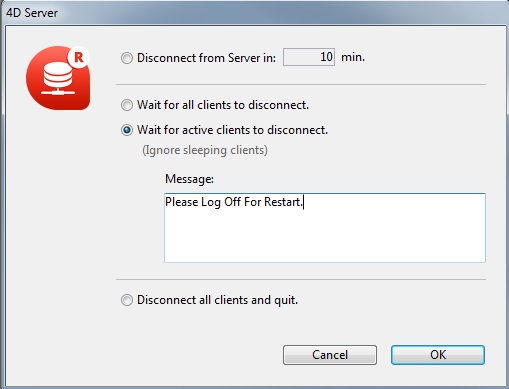
Image 4: New Shutdown Management window that provides a third choice to only wait for active users to disconnect.
When disconnecting the message window on the server will now also display a description of how many clients connected are in the sleep state.
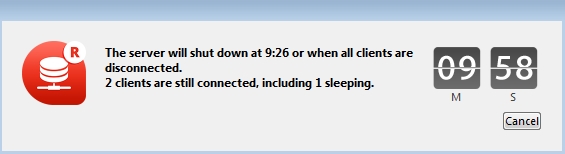
Image 5: New feature of the server shutdown window informing that of the two connected clients one is sleeping.
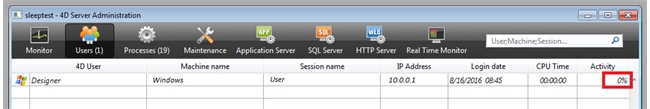
Image 1: The activity for a normal client not asleep will behave as before showing a percent value.
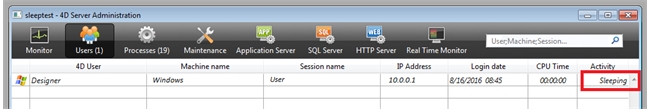
Image 2: If the client goes to sleep the resources it can pull gets reduced and is shown as being in a 'Sleeping' state.
This feature is also extended to allowing management of these sleeping clients when shutting down the database. A new option is included in the shutdown management window that allows for a choice that waits for all user to disconnect and force the 'Sleeping' state users to disconnect.
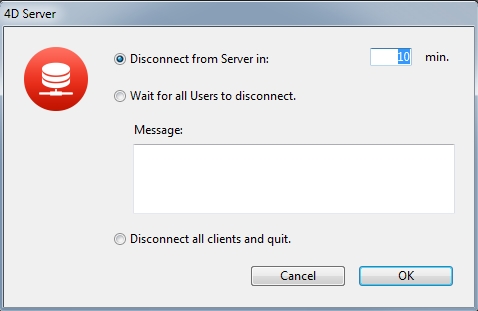
Image 3: Previous Shutdown Management Window
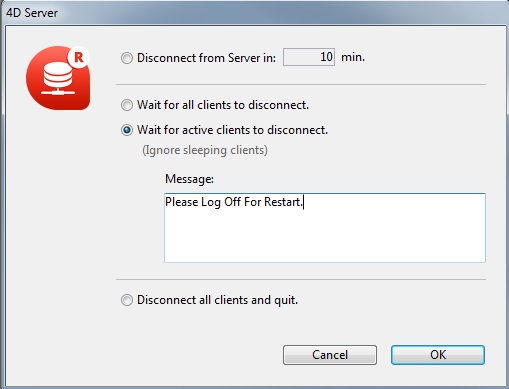
Image 4: New Shutdown Management window that provides a third choice to only wait for active users to disconnect.
When disconnecting the message window on the server will now also display a description of how many clients connected are in the sleep state.
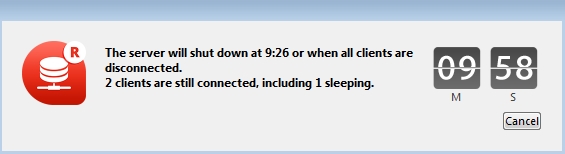
Image 5: New feature of the server shutdown window informing that of the two connected clients one is sleeping.
