Tech Tip: Using PHP Execute in v14 and newer from an upgrade
PRODUCT: 4D | VERSION: 14.x | PLATFORM: Win
Published On: August 26, 2016
Upon upgrading to v14 and/or v15 on Windows 7 and/or Windows server 2008 R2, one may notice that the PHP Execute command may not work properly based on the following symptoms:
In order to properly use PHP in v14 and v15, the Microsoft Visual C++ 2008 SP1 Redistributable Package (x86) or .Net Framework 3.5 needs to be installed.
See Also:
- Runtime Error of the Fast CGI client or blank error
- Syntax error of running the command
- PHP GET FULL RESPONSE does not respond to any errors
- Experience 4D freezing when running the command
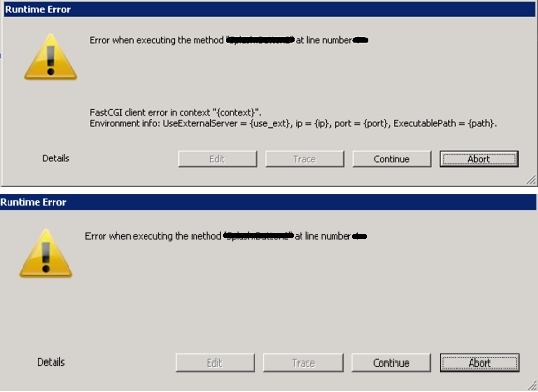
Running the command will show this after a period of time as elapsed. It will display details showing #200 and #500 from the Runtime Error.

The #200 and #500 are the response of the HTTP request which are blank. The line number that is pointed on the PHP script is typically the last line of code.
Typically if there are errors with the PHP, debugging with this command can point to an issue. For this case, it is blank.
When running the command, 4D uses resources which causes the screen to freeze and prevent other interactions.
In order to properly use PHP in v14 and v15, the Microsoft Visual C++ 2008 SP1 Redistributable Package (x86) or .Net Framework 3.5 needs to be installed.
See Also:
