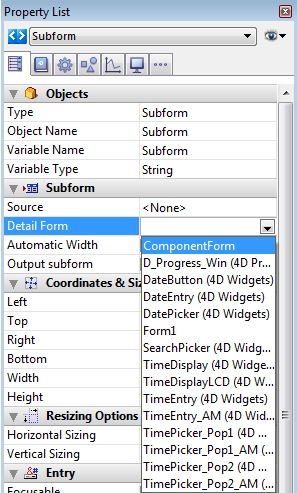Tech Tip: Publishing Component Form in Host Database
PRODUCT: 4D | VERSION: 14.x | PLATFORM: Mac & Win
Published On: September 21, 2016
To allow a component form to be accessed from a host database a setting must be accessed from the Form's Properties in the Explorer as shown in the image below.
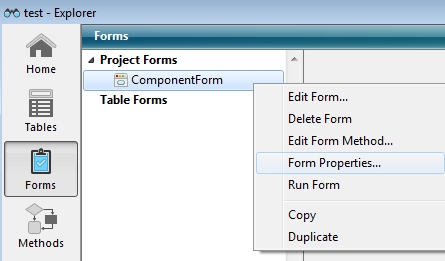
The form's properties window will then open:
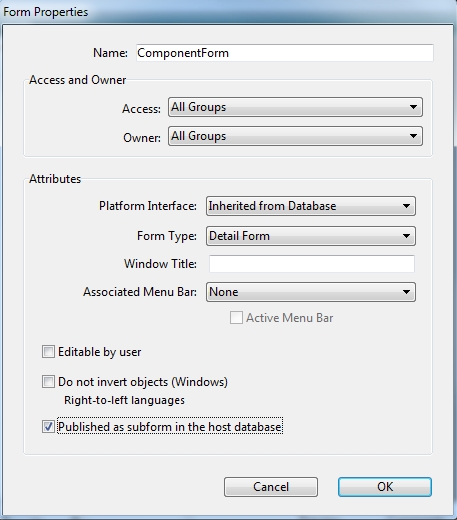
By default the "Published as subform in the host database" setting is disabled. When a form is developed in a component and is designed to be used by a host database this setting should be enabled.
When the setting is enabled, a host database can load the form as a subform as shown below the sample "ComponentForm" is listed.
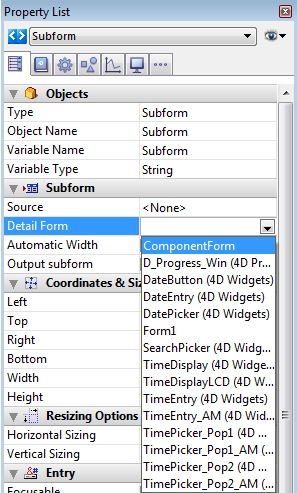
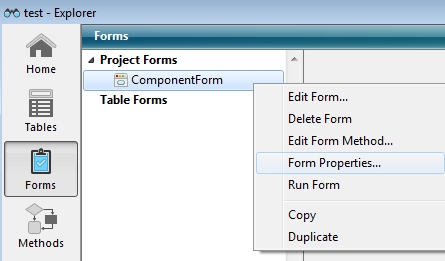
The form's properties window will then open:
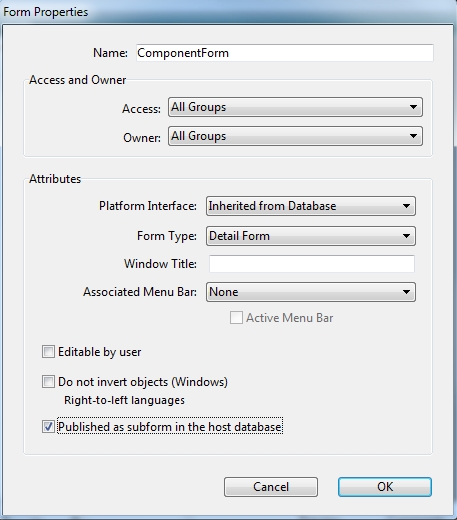
By default the "Published as subform in the host database" setting is disabled. When a form is developed in a component and is designed to be used by a host database this setting should be enabled.
When the setting is enabled, a host database can load the form as a subform as shown below the sample "ComponentForm" is listed.