Tech Tip: How to get more custom colors in the Personalized Color Properties Palette
PRODUCT: 4D | VERSION: 15 R5 | PLATFORM: Mac OS X
Published On: September 30, 2016
On Mac OS X, the floating syetm color palette is accessible from the "Personalized..." option when choosing a Fill Color for Background:
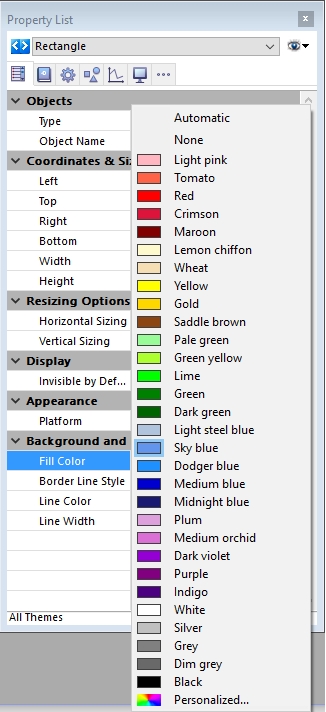
The floating system color palette has the ability to show up to 10 rows of custom colors:
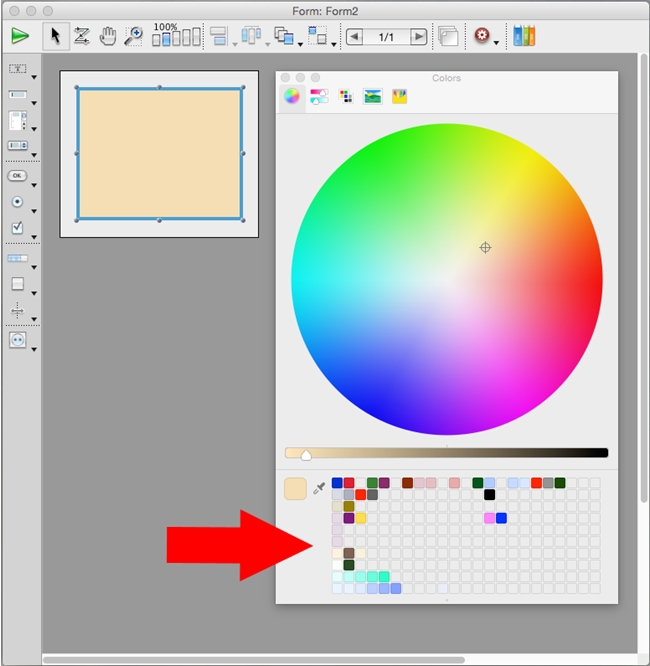
By default, this window only exposes 2 rows.
In order to expand the window you must locate the dot that is below the rows of custom colors in the color palette:
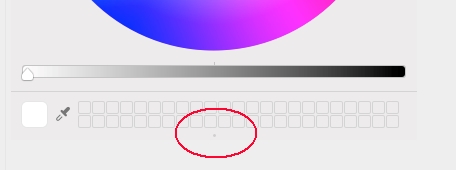
Then you can click and drag the dot down or up to expose or hide additional color bubbles.
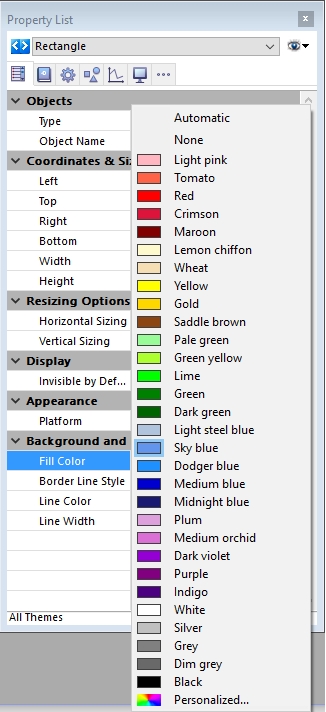
The floating system color palette has the ability to show up to 10 rows of custom colors:
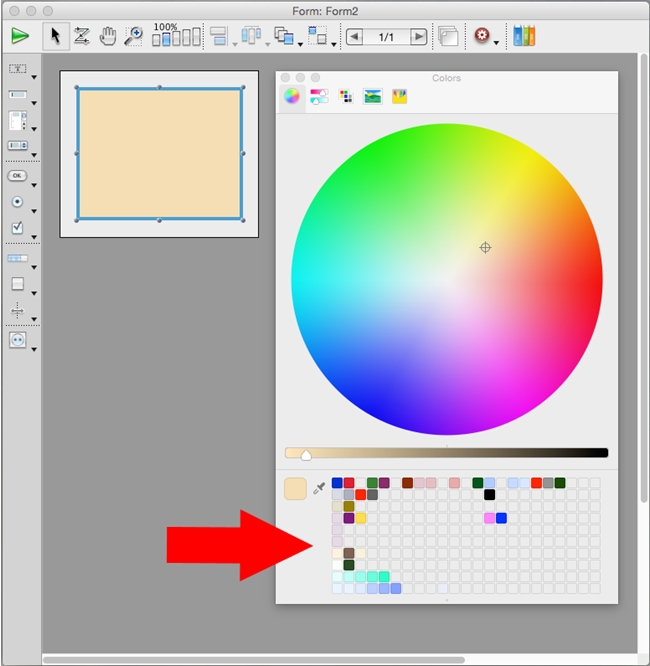
By default, this window only exposes 2 rows.
In order to expand the window you must locate the dot that is below the rows of custom colors in the color palette:
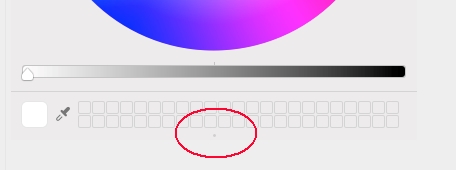
Then you can click and drag the dot down or up to expose or hide additional color bubbles.
