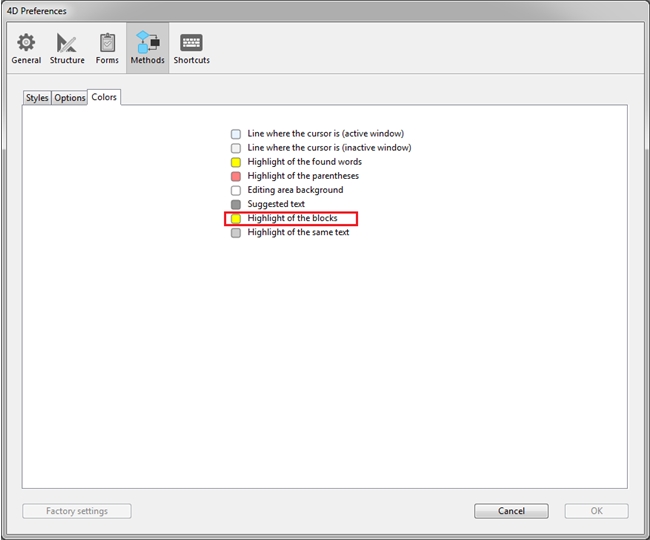Tech Tip: Highlighting logical blocks in 4D method editor
PRODUCT: 4D | VERSION: 16 | PLATFORM: Mac & Win
Published On: October 14, 2016
4D v16 introduces a new feature that provides visual clarifications to start and end of logical blocks in the method editor. Logical blocks consists of:
Logical blocks can be highligted when the mouse cursor hovers over the expand/collapse button in the method editor.
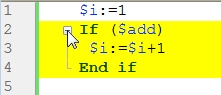
The setting is set in the 4D preferences:
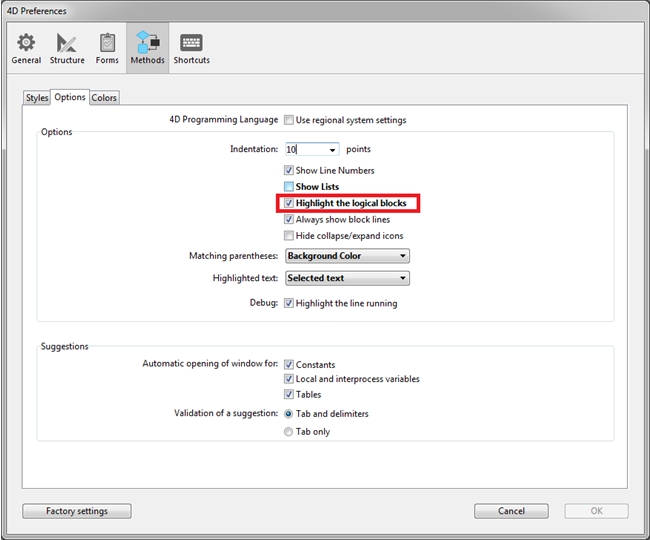
The color of the highlight can be set in the colors tab:
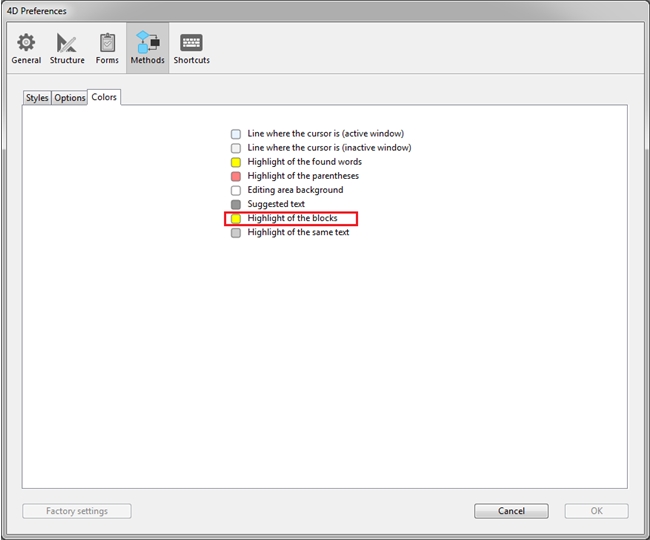
- Case of/End Case
- If/Else/End If
- For/End For
- While/End While
- Repeat/Until
Logical blocks can be highligted when the mouse cursor hovers over the expand/collapse button in the method editor.
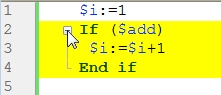
The setting is set in the 4D preferences:
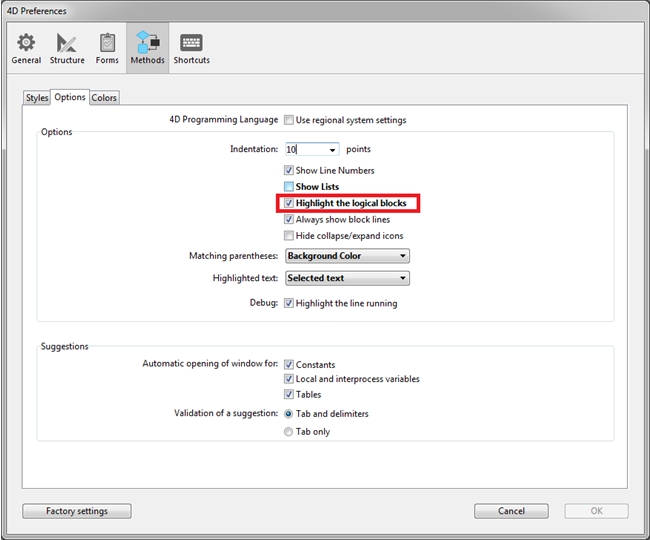
The color of the highlight can be set in the colors tab: