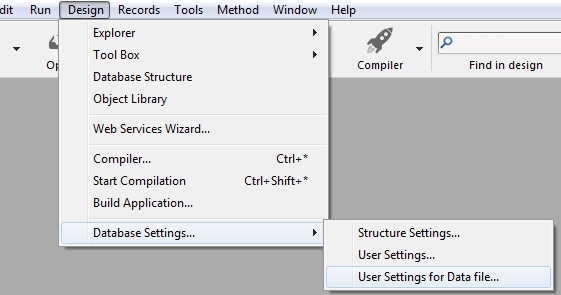Tech Tip: Three configurations of handling User Settings
PRODUCT: 4D | VERSION: 16 | PLATFORM: Mac & Win
Published On: October 28, 2016
In 4Dv16, a new location to store and use the User Settings is allowed. Originally the user settings were stored in the structure files and are called the Structure or Database settings. Updates and redeploying the structure would reset the settings to the ones applied to the new structure. In 4Dv13 a new location for the user settings were allowed to be stored in the Preferences folder so that changing or updating the structure would not over write a user's selected settings. In 4Dv16 more control over the user settings is enabled by providing a third location in the preference folder.
The priority of the settings used are listed below in order of highest to lowest
To enable the User Settings, the settings is located in the Database Settings Under the Security section as shown below.
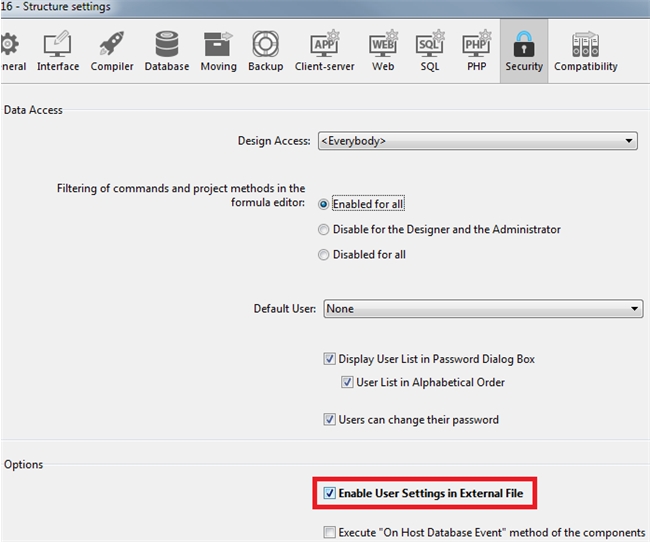
Both user settings are enabled with the setting toggled on, and are accessable from the Design menu under the database settings. However, the database settings associated with the datafile does not appear unless the datafile is not in the same location as the structure file.
If the database (a .4DB file for example) and the datafile (.4DD) are located in the same folder the following will be seen:
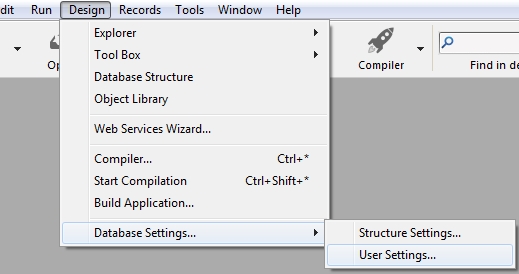
If the datafile is located else where and not in the same location as the structure then the following will be observed:
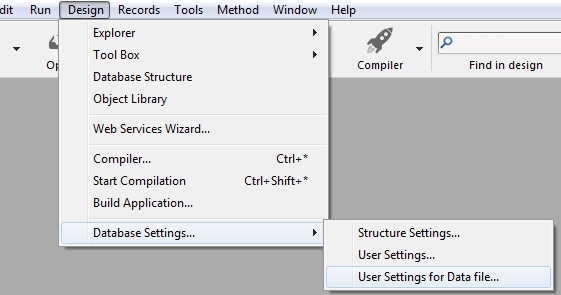
The priority of the settings used are listed below in order of highest to lowest
1) User Settings associated with the datafile stored in a preference folder next to the datafile.
2) User Settings assiciated with structure fule stored in the preference folder next to the structure file
3) Structure Settings stored in the structure file itself
To enable the User Settings, the settings is located in the Database Settings Under the Security section as shown below.
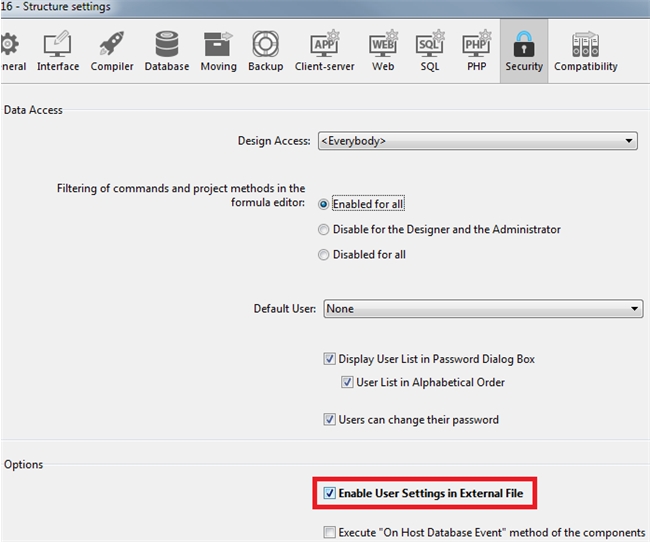
Both user settings are enabled with the setting toggled on, and are accessable from the Design menu under the database settings. However, the database settings associated with the datafile does not appear unless the datafile is not in the same location as the structure file.
If the database (a .4DB file for example) and the datafile (.4DD) are located in the same folder the following will be seen:
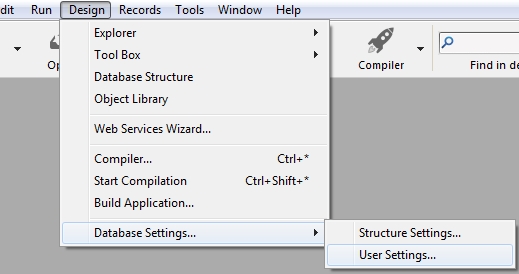
If the datafile is located else where and not in the same location as the structure then the following will be observed: