Tech Tip: Displaying popup message when highlighting method in the method editor
PRODUCT: 4D | VERSION: 15.x | PLATFORM: Mac & Win
Published On: December 9, 2016
4D method comments allow methods to display a message when the cursor is over the method.
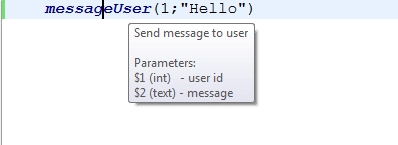
This can be helpful to showing what the method does, and what kind of parameters it expects. There are two ways to set the message:
1.) Adding the Comments section of the method under the explorer:
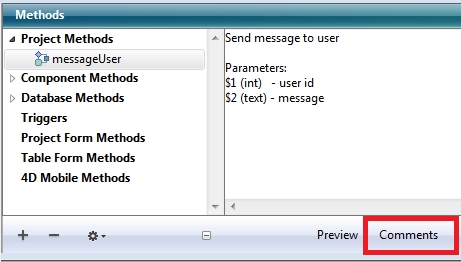
2.) Adding comments at the top of the method:
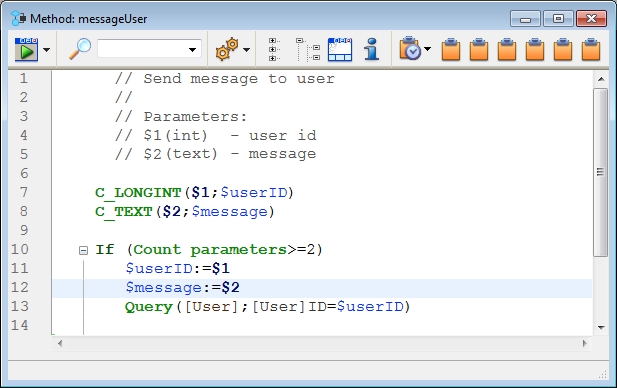
Note: Adding the message in the Comments section (1) takes precedence over adding the message in the comments of at the top of the method (2).
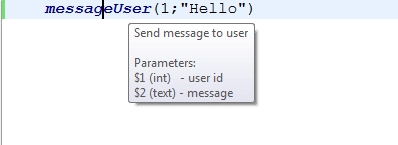
This can be helpful to showing what the method does, and what kind of parameters it expects. There are two ways to set the message:
1.) Adding the Comments section of the method under the explorer:
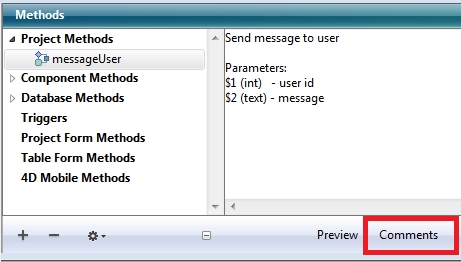
2.) Adding comments at the top of the method:
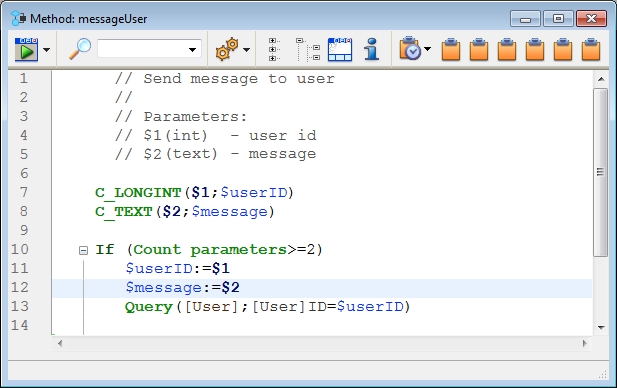
Note: Adding the message in the Comments section (1) takes precedence over adding the message in the comments of at the top of the method (2).
