Tech Tip: Import 4D Write data from picture/blob field to 4D Write Pro form object
PRODUCT: 4D | VERSION: 15.x | PLATFORM: Mac & Win
Published On: December 8, 2016
Have any 4D Write data stored in a picture field and would like to import it to 4D Write Pro? Here is a utility method to do the job):
Here is an example of some data that is saved in a picture field when using 4D Write:
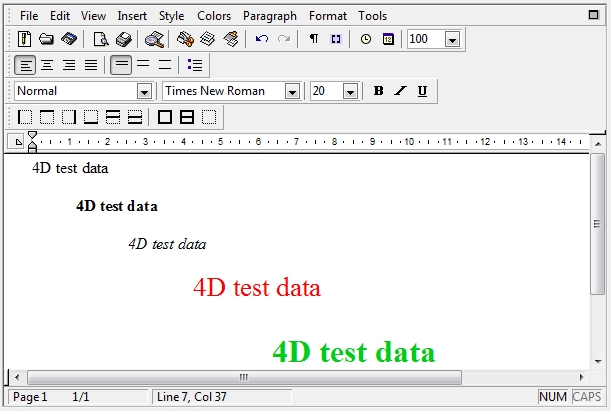
The following code will read the picture field data in 4D Write Pro:
The result in 4D Write Pro form object:
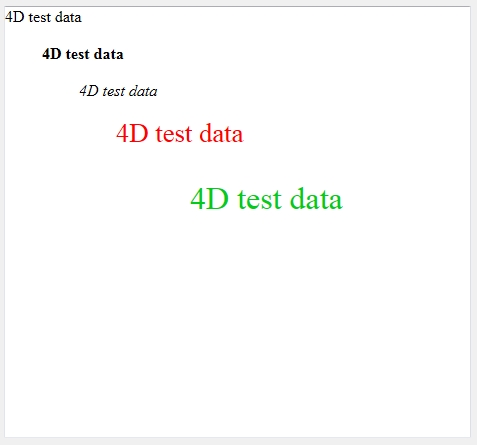
Note: Example above will apply for blob field as well.
| // -------------------------------------------------------------------------------- // Name: IMPORT_4DWR_FLD_TO_4DWRPRO // Description: Method will read in 4D Write data from a picture/blob field and // import to a 4D Write Pro form object. // // Input: // $1 (POINTER) - Picture field pointer // Output: // $0 (OBJECT) - Object data for the 4D Write Pro form object // -------------------------------------------------------------------------------- C_POINTER($1;$fieldPtr) C_LONGINT($wrArea;$type) C_BLOB($blob) C_OBJECT($0) If (Count parameters=1) $fieldPtr:=$1 GET FIELD PROPERTIES($fieldPtr;$type) Case of :($type=Is picture) $wrArea:=WR New offscreen area WR PICTURE TO AREA ($wrArea;$fieldPtr->) $blob:=WR Area to blob ($wrArea;1) $0:=WP New($blob) WR DELETE OFFSCREEN AREA ($wrArea) : ($type=Is BLOB) $0:=WP New($fieldPtr->) Else // Invalid field type End case End if |
Here is an example of some data that is saved in a picture field when using 4D Write:
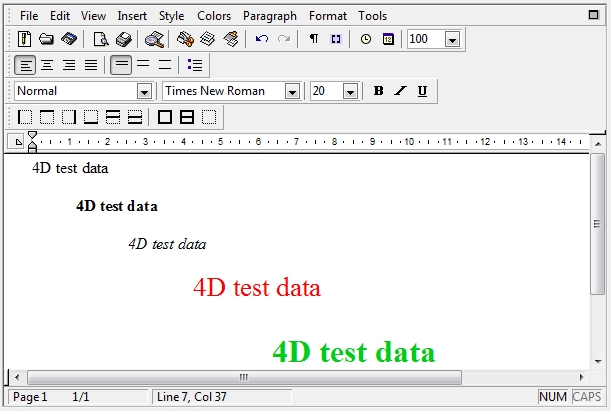
The following code will read the picture field data in 4D Write Pro:
| // E.g. query a record that has a saved picture field QUERY([Table_1];[Table_1]Field_picture="A1") // writeProArea is a 4D Write Pro form object writeProArea:=IMPORT_4DWR_FLD_TO_4DWRPRO (->[Table_1]Field_picture) |
The result in 4D Write Pro form object:
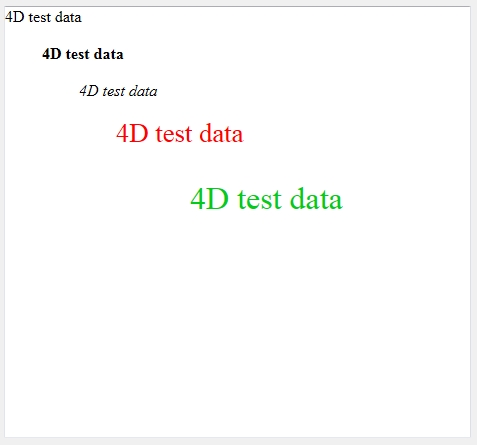
Note: Example above will apply for blob field as well.
Commented by Tim Penner on August 8, 2017 at 3:56 PM
Although v15 can be used for converting the 4D Write document to 4D Write Pro, v15 cannot store the 4D Write Pro object/document in an Object field of the Database.
If you want to store the 4D Write Pro object/document in an Object Field of the Database then you must be in v16 or higher.
