Tech Tip: Default Shortcut to open explorer
PRODUCT: 4D | VERSION: 15.x | PLATFORM: Mac & Win
Published On: January 12, 2017
Shortcuts can be set in the 4D preferences dialog:
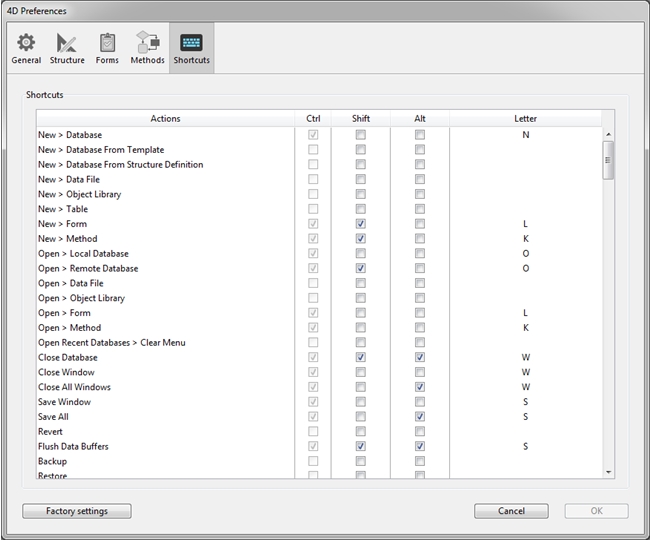
For example, the default shortcut to opening the 4D explorer is listed below:
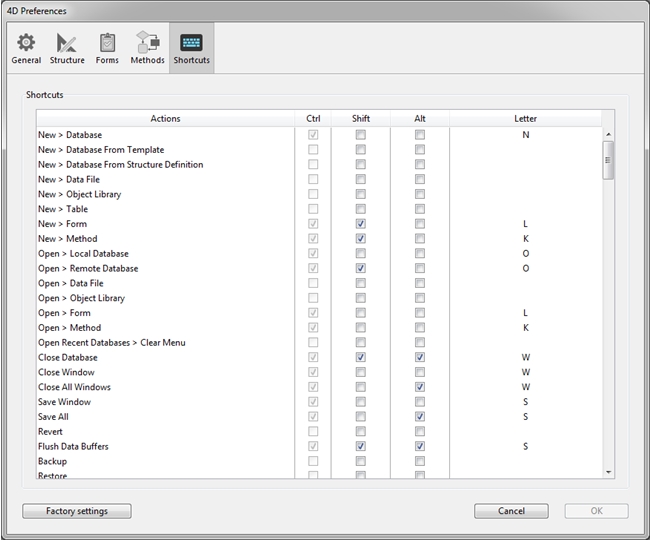
For example, the default shortcut to opening the 4D explorer is listed below:
| Win: Ctrl+Shift+Alt+e Mac: Cmd+Shift+Option+e |
