Tech Tip: Shortcut to View Form Object Information During Form Execution
PRODUCT: 4D | VERSION: 15.x | PLATFORM: Mac & Win
Published On: January 12, 2017
In the Design Environment when running a form, it may be helpful to have some information on a form object without having to access the debugger.
On Mac and Windows holding down Control+Shift then hover over the object with the mouse cursor with generate a help tip. The tip provides the Object's Name, Coordinates, and Associated Variable. This does not work for all objects such as specific parts of a list box or text objects.
Doing the action above will generate a help tip similar to the following:
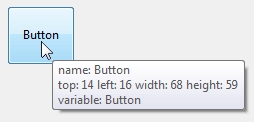
This can be useful to track object variable reassignments, tracking coordinates of objects being moved around, and even track duplication of objects without needing to trigger the debugger.
On Mac and Windows holding down Control+Shift then hover over the object with the mouse cursor with generate a help tip. The tip provides the Object's Name, Coordinates, and Associated Variable. This does not work for all objects such as specific parts of a list box or text objects.
Doing the action above will generate a help tip similar to the following:
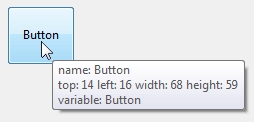
This can be useful to track object variable reassignments, tracking coordinates of objects being moved around, and even track duplication of objects without needing to trigger the debugger.
