Tech Tip: Open multiple instances of 64-Bit 4D stand alone in Windows
PRODUCT: 4D | VERSION: 16R2 | PLATFORM: Win
Published On: March 9, 2017
Running many instances of 4D requries multiple copies which is a thing of past starting from v16R2 64-bit. The ability to run multiple instances of 4D stand alone can be done with the following approaches:
1. Clicking the 4D icon in the taskbar.
By right clicking on the icon and then left click, another instance of 4D will be open.
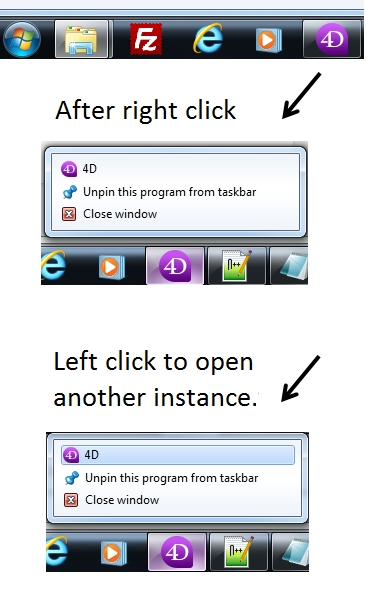
2. Hold shift and left click the 4D icon in the taskbar.
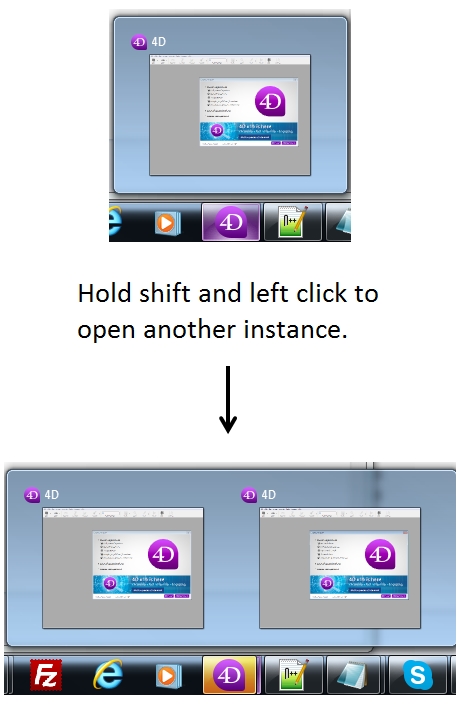
3. Double clicking on the 4D.exe home location

1. Clicking the 4D icon in the taskbar.
By right clicking on the icon and then left click, another instance of 4D will be open.
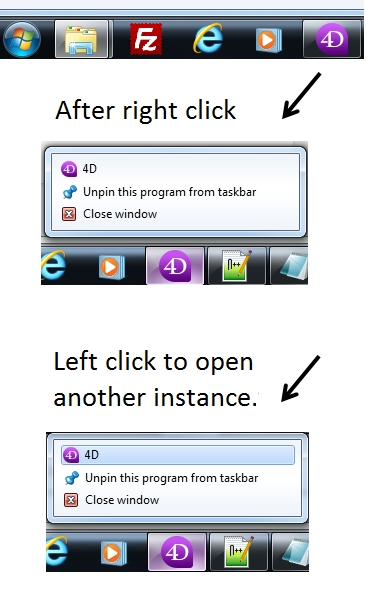
2. Hold shift and left click the 4D icon in the taskbar.
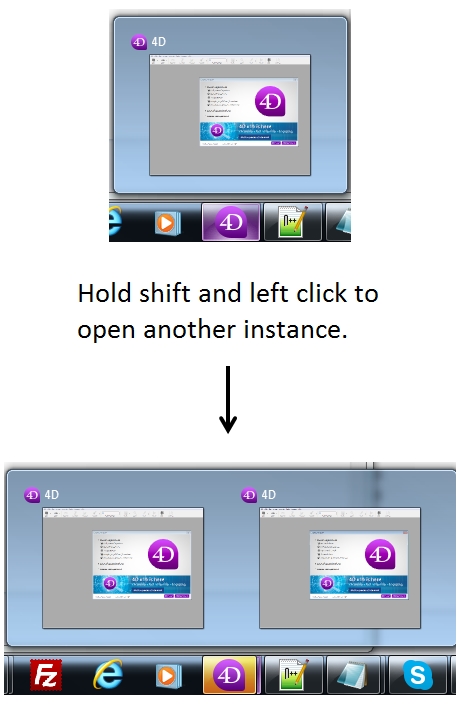
3. Double clicking on the 4D.exe home location

