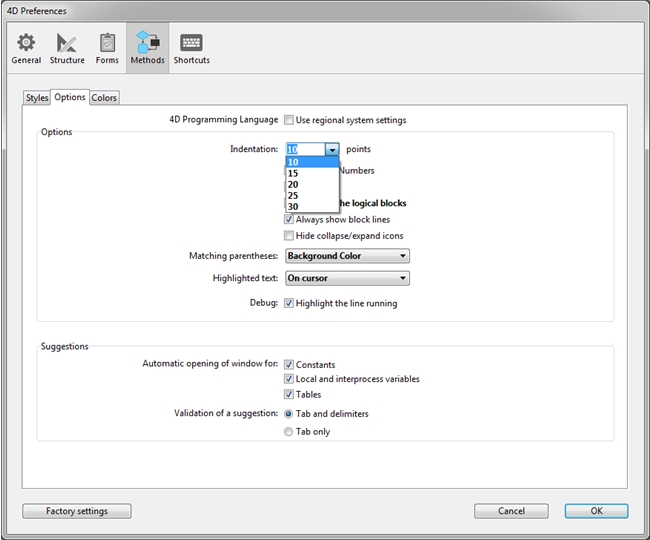Tech Tip: Setting indentation in method editor
PRODUCT: 4D | VERSION: 15.x | PLATFORM: Mac & Win
Published On: March 6, 2017
The 4D method editor automatically indents logical blocks of code so that it is more readable.
The default indent is 10 px, however this can be changed in the preferences.
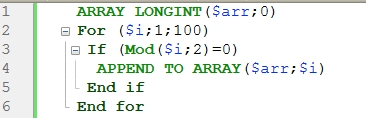
In preferences, under Methods->Options->Indentation, the number of pixels can be set. The dropdown only goes up to 30, however the desired amount can be typed in manually.
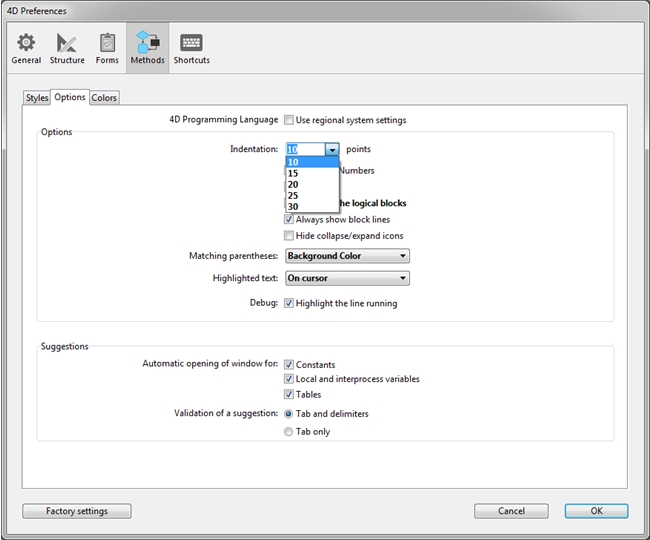
The default indent is 10 px, however this can be changed in the preferences.
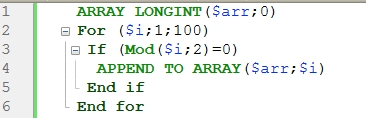
In preferences, under Methods->Options->Indentation, the number of pixels can be set. The dropdown only goes up to 30, however the desired amount can be typed in manually.