Tech Tip: Using keyword to autofill a search for a command
PRODUCT: 4D | VERSION: 16 | PLATFORM: Mac & Win
Published On: March 9, 2017
When forgetting the full command title and only remembering a keyword or part of the command name, it still possible to display a list of suggested commands using the wildcard character '@'.
For example, when Looking for a command that contains "Form " , simply put the search term between two '@' as shown in image in below:
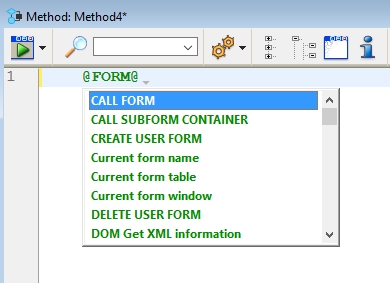
For example, when Looking for a command that contains "Form " , simply put the search term between two '@' as shown in image in below:
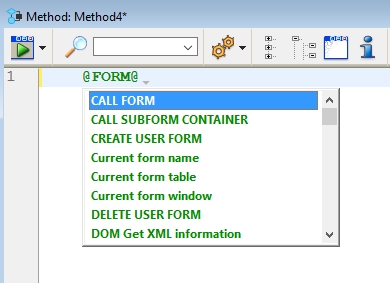
Commented by Kirk Brooks on March 19, 2017 at 9:27 AM
This tip also works with prior versions at least back to 13.6.
