Tech Tip: 4D v16 64 Bit not able to set print driver to PDFCreator
PRODUCT: 4D | VERSION: 16 | PLATFORM: Win
Published On: May 10, 2017
When installing 4D 64 Bit on Windows 7 and Windows 8, some of the printer drivers may not be synced properly. This can occur with the PDFCreator driver when it has already been installed on the machine and 4D is installed afterwards. When this occurs 4D fails to set the printer to PDFCreator.
To fix this issue, reinstall PDFCreator again and this will allow the drivers to reset themselves and allow 4D to use the PDFCreator driver.
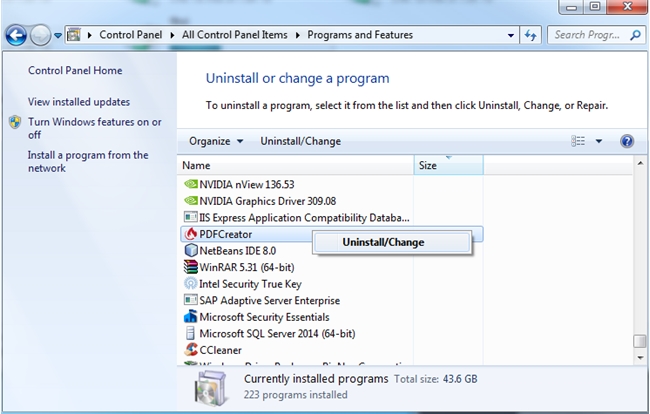
Reminders:
The last supported version of PDFCreator with 4D is version 1.7.x, which is available in the following link.
PDF Creator Download
Also be sure to reimplement the following techtip, if needed, to prevent update notifications:
Tech Tip: Preventing update notifications when printing to PDFCreator on Windows
To fix this issue, reinstall PDFCreator again and this will allow the drivers to reset themselves and allow 4D to use the PDFCreator driver.
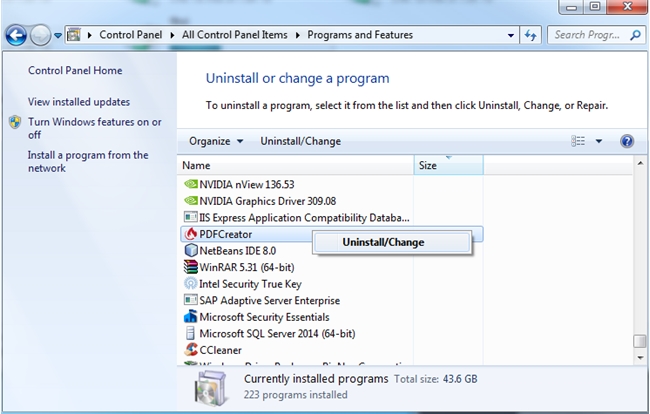
Reminders:
The last supported version of PDFCreator with 4D is version 1.7.x, which is available in the following link.
PDF Creator Download
Also be sure to reimplement the following techtip, if needed, to prevent update notifications:
Tech Tip: Preventing update notifications when printing to PDFCreator on Windows
