Tech Tip: Utilizing the moving dialog box than copy-paste in moving objects between databases
PRODUCT: 4D | VERSION: 15.x | PLATFORM: Mac & Win
Published On: April 19, 2017
Moving objects between two databases can be done with the drag-and-drop or copy-paste. At times, the drag-and-drop can show the moving dialog as shown below:
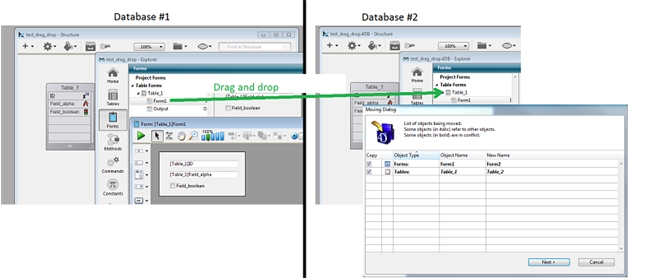
This approach is recommended than doing a copy-paste of the same form as shown below:
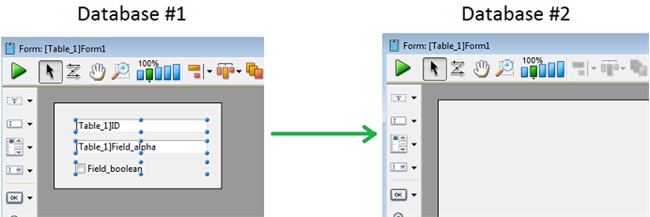
Copy-paste does not have any control of the objects being copied. The example shown assumes that the Table between both databases are the same as well as the fields. The moving dialog can catch the objects between transferred for verification. It is best to take advantage to use the moving object dialog as much as possible when there is an opportunity as other times only copy-paste is the only solution.
See Also:
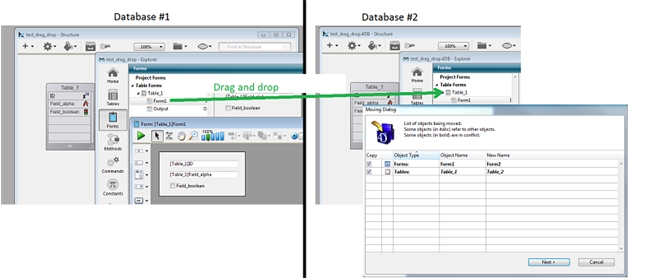
This approach is recommended than doing a copy-paste of the same form as shown below:
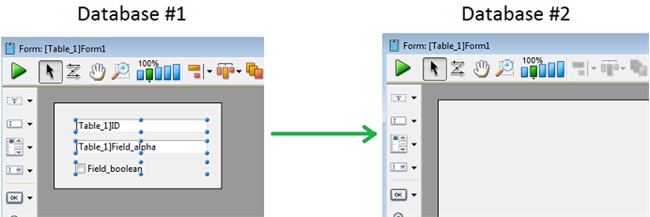
Copy-paste does not have any control of the objects being copied. The example shown assumes that the Table between both databases are the same as well as the fields. The moving dialog can catch the objects between transferred for verification. It is best to take advantage to use the moving object dialog as much as possible when there is an opportunity as other times only copy-paste is the only solution.
See Also:
