Tech Tip: Mouse enter and mouse leave picture effect with a picture variable
PRODUCT: 4D | VERSION: 15.x | PLATFORM: Mac & Win
Published On: May 31, 2017
Many website these days try to animate form objects whenever a mouse hovers over them. The this tech tip will demonstrate how to do create a mouse enter and leave effect in a picture variable of a form. The following method CREATE_MOUSE_PICT_EFFECT will be used to setup the mouse enter and mouse leave pictures:
Here is the following code of the Picture variable object method:
The following settings would need to be set on the Picture variable object:
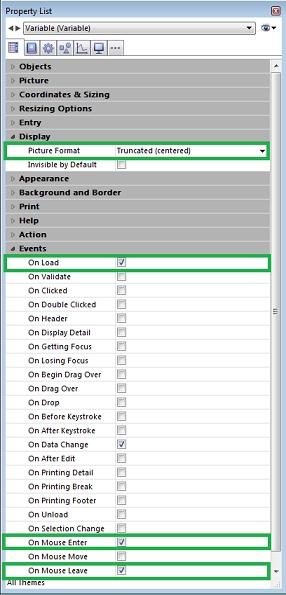
Here is the effect when the mouse enters the object:

Here is the effect when the mouse leaves the object:

| // -------------------------------------------------------------------------------- // Name: CREATE_MOUSE_PICT_EFFECT // Description: Method will create the mouse enter and leave pictures effect // for a picture variable in order to have a animated effect with the given picture // location and ratio size. // Input: // $1 (TEXT) - Location of the picture used // $2 (REAL) - Ratio of the picture size that will be used for mouse leave effect // $3 (POINTER) - Saved picture of the mouse enter // $4 (POINTER) - Saved picture of the mouse leave // $5 (POINTER) - Object pointer // -------------------------------------------------------------------------------- C_TEXT($1;$picLoc) C_REAL($2;$ratio) C_POINTER($3;$ptrMouseEnterPix) C_POINTER($4;$ptrMouseLeavePix) C_POINTER($5;$varObj) C_PICTURE($picTemp) C_LONGINT($left;$right;$top;$bottom;$width;$height) If (Count parameters=4) $picLoc:=$1 $ratio:=$2 $ptrMouseEnterPix:=$3 $ptrMouseLeavePix:=$4 $varObj:=$5 READ PICTURE FILE($picLoc;$ptrMouseEnterPix->) $picTemp:=$ptrMouseEnterPix-> TRANSFORM PICTURE($picTemp;Scale;$ratio;$ratio) PICTURE PROPERTIES($picTemp;$width;$height) OBJECT GET COORDINATES($varObj->;$left;$top;$right;$bottom) OBJECT SET COORDINATES($varObj->;$left;$top;$left+$width;$top+$height) $ptrMouseLeavePix->:=$picTemp End if |
Here is the following code of the Picture variable object method:
| Case of : (Form event=On Load) C_TEXT($loc) C_PICTURE(mouseEnterPix;mouseLeavePix) $loc:=Get 4D folder(Database folder)+"SC_coffee.jpg" CREATE_MOUSE_PICT_EFFECT ($loc;0.9;->mouseEnterPix;->mouseLeavePix;Self) : (Form event=On Mouse Enter) PictVariable:=mouseEnterPix : (Form event=On Mouse Leave) PictVariable:=mouseLeavePix End case |
The following settings would need to be set on the Picture variable object:
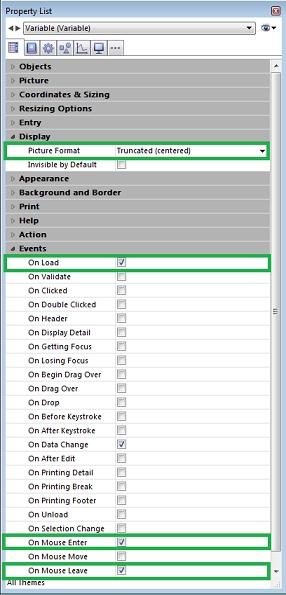
Here is the effect when the mouse enters the object:

Here is the effect when the mouse leaves the object:

