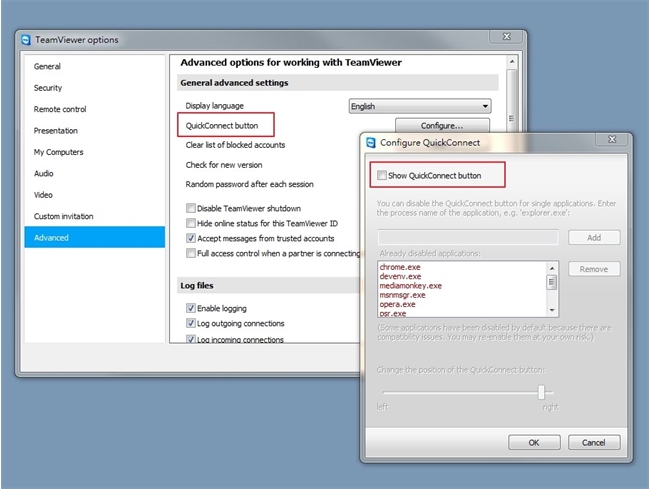Tech Tip: Prevent blocked property list of a 4D form object during screen share session with Team Viewer
PRODUCT: 4D | VERSION: 15.x | PLATFORM: Win
Published On: May 15, 2017
The use of TeamViewer's "Quick Connect" function can block the movement of all property lists in 4D. To get around this default behavior, please follow these steps:
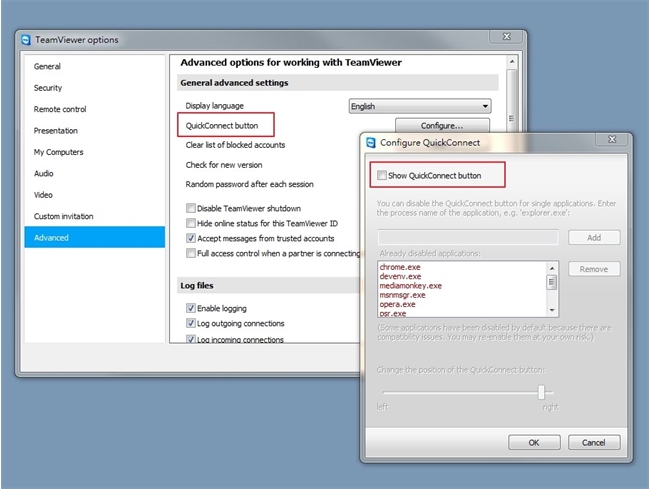
- Click on the TeamViewer icon in the desktop and select Options
- Go to the Advanced option
- Click the Show Advanced Options button
- Scroll down the list (past midway) under Advanced settings for Computers and Contacts QuickConnect Button and click Configure
- Uncheck the box marked Show QuickConnect button, click OK and OK again