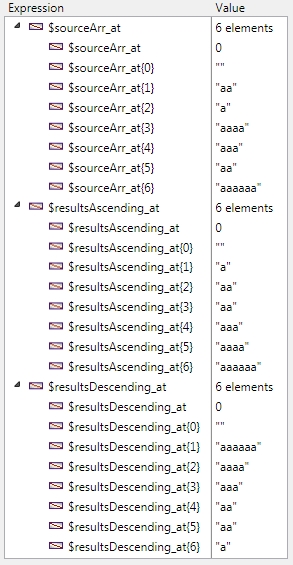Tech Tip: Utility Method to Sort Text Array by String Length
PRODUCT: 4D | VERSION: 15.x | PLATFORM: Mac & Win
Published On: May 19, 2017
Below is a utility method that will take in two pointers to text arrays as a source and destination to sort by string length. An optional parameter can be added to sort in descending order or ascending order. The default will sort in ascending order.
Below is an example of using the method:
Taking a look at the results in the debugger shows:
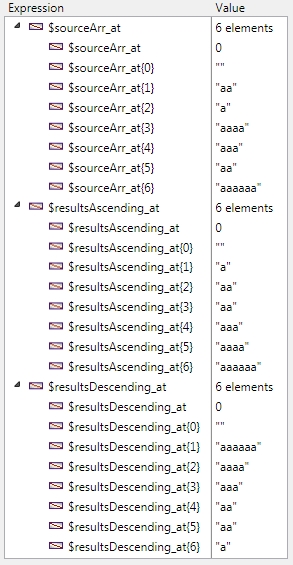
| // Util_Array_Text_Length_Sort // // Description: // Takes in a source text array and sorts it in an // output array by length of the strings. // // Parameters: // $1 - Pointer to Source Text Array to be sorted // $2 - Pointer to Destination Text Array to receive sorted result array // $3 - Optional operator selector. // 1 - For Ascending order (default) // -1 - For Descending order // C_POINTER($1) C_POINTER($inArrPtr_p) C_POINTER($2) C_POINTER($outArrPtr_p) C_LONGINT($3) C_LONGINT($orderSelector_l) If (Count parameters>1) C_LONGINT($arrCount_l) C_LONGINT($count_l) ARRAY LONGINT($arrLen_al;0) $inArrPtr_p:=$1 $arrCount_l:=Size of array($inArrPtr_p->) $outArrPtr_p:=$2 If (Count parameters>1) $orderSelector_l:=$3 Else $orderSelector_l:=1 End if For ($count_l;1;$arrCount_l) APPEND TO ARRAY($arrLen_al;Length($inArrPtr_p->{$count_l})) End for COPY ARRAY($inArrPtr_p->;$outArrPtr_p->) If($orderSelector_l=-1) MULTI SORT ARRAY($arrLen_al;<;$outArrPtr_p->) Else MULTI SORT ARRAY($arrLen_al;>;$outArrPtr_p->) End if End if |
Below is an example of using the method:
| ARRAY TEXT($sourceArr_at;0) APPEND TO ARRAY($sourceArr_at;"aa") APPEND TO ARRAY($sourceArr_at;"a") APPEND TO ARRAY($sourceArr_at;"aaaa") APPEND TO ARRAY($sourceArr_at;"aaa") APPEND TO ARRAY($sourceArr_at;"aa") APPEND TO ARRAY($sourceArr_at;"aaaaaa") ARRAY TEXT($resultsAscending_at;0) ARRAY TEXT($resultsDescending_at;0) Util_Array_Text_Length_Sort (->$sourceArr_at;->$resultsAscending_at) Util_Array_Text_Length_Sort (->$sourceArr_at;->$resultsDescending_at;-1) TRACE |
Taking a look at the results in the debugger shows: