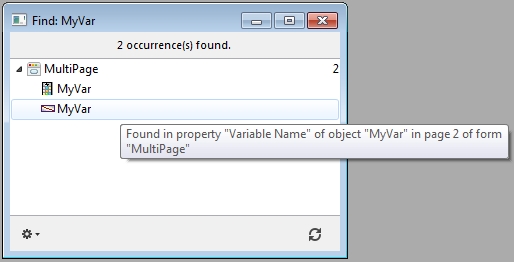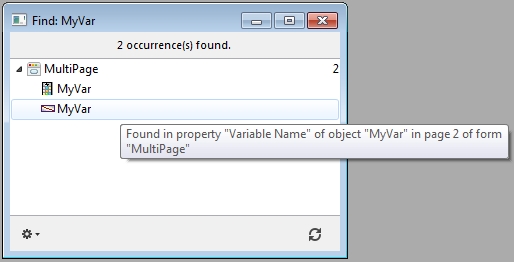Tech Tip: Hovering over results in the search window provides more information about the result
PRODUCT: 4D | VERSION: 15.x | PLATFORM: Mac & Win
Published On: May 31, 2017
In the results of a search and find window, hovering over an element displays a help tip that provides more information about the result. For example, when viewing the results for the when searching for a variable, hovering over the variable will provide information about the variable name, which form the variable is found on, and which page of the form the variable exists.