Tech Tip: Automatic variable assignment compatibility setting
PRODUCT: 4D | VERSION: 16R3 | PLATFORM: Mac & Win
Published On: July 13, 2017
In v16R3 the Automatic variable assignment compatibility setting has become obsolete. As such moving forward it is highly recomended that the setting be disable and have the code updated to reflect the updated behavior.
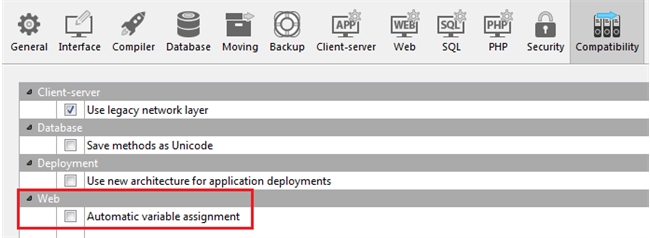
Note: This setting is only available in databases that have been converted from an older version of 4D that supported the old mechnism.
In previous versions of 4D earlier than v13.4 variables from the Web server sent through a web form or URL would automatically get set to a 4D variable of the same name without any additional code needed.
In the recent versions, for optimization and control v14 changed this and does not automatically do this by default. The variables must be obtained using a POST or a GET with the WEB GET VARIABLES command or to get files using the WEB GET BODY PART and WEB Get body part count commands.
To support the old mechanism the compatibility setting and provided, however since this setting has become obsolete it should not be trusted and plans should be made to disable this setting.
Documentation:
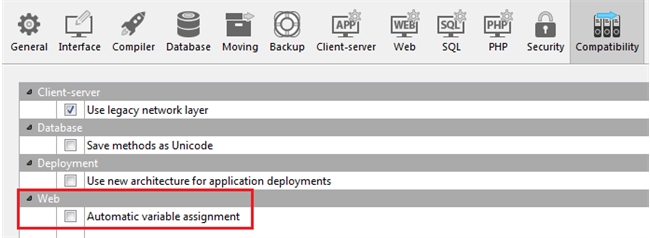
Note: This setting is only available in databases that have been converted from an older version of 4D that supported the old mechnism.
In previous versions of 4D earlier than v13.4 variables from the Web server sent through a web form or URL would automatically get set to a 4D variable of the same name without any additional code needed.
In the recent versions, for optimization and control v14 changed this and does not automatically do this by default. The variables must be obtained using a POST or a GET with the WEB GET VARIABLES command or to get files using the WEB GET BODY PART and WEB Get body part count commands.
To support the old mechanism the compatibility setting and provided, however since this setting has become obsolete it should not be trusted and plans should be made to disable this setting.
Documentation:
