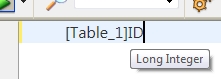Tech Tip: Adding Help Tips for Tables in Method Editor
PRODUCT: 4D | VERSION: 15.x | PLATFORM: Mac & Win
Published On: July 6, 2017
In the method editor hovering over items can generate a help tip. This is typically seen for 4D commands as shown below:
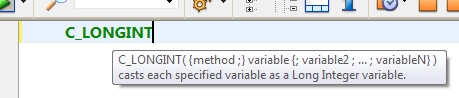
It is possible to add help tips to table names in the method editor too. To do so open up the exporer and navigate to a table in the Home section or the Tables section. Then select a table and change the right pane from preview view to comments view. Any comments added will become a help tip when hovering over the table name.
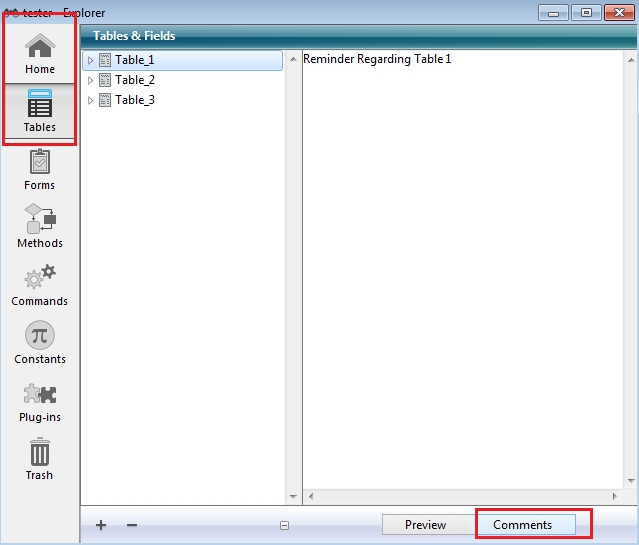
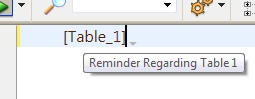
However if a field name is added to the table name the entire item will become a single item representing the field and will only generate the field's type and no longer display the table's help tip:
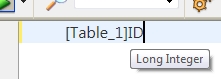
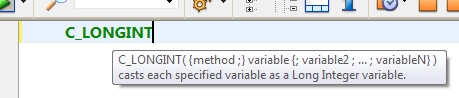
It is possible to add help tips to table names in the method editor too. To do so open up the exporer and navigate to a table in the Home section or the Tables section. Then select a table and change the right pane from preview view to comments view. Any comments added will become a help tip when hovering over the table name.
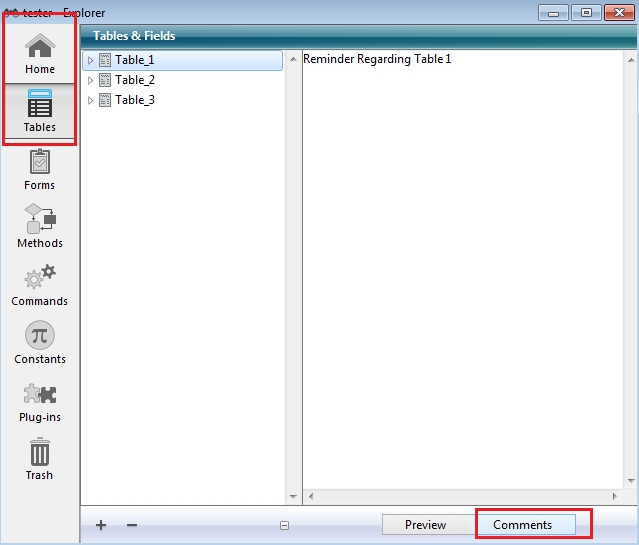
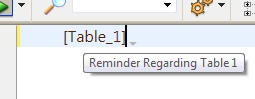
However if a field name is added to the table name the entire item will become a single item representing the field and will only generate the field's type and no longer display the table's help tip: