Tech Tip: MSC Removes Applied Non-existent Entry Filters
PRODUCT: 4D | VERSION: 16 | PLATFORM: Mac & Win
Published On: August 1, 2017
Form objects with an entry filter applied that has been deleted or does not exist will appear as an error from the MSC verify function. Performing a repair will remove the applied filter from the object setting it to nothing. However this only applies to the Entry Filter.
As shown below the database does not have any filters, but for a variable object a filter "Filter" is applied to the Entry Filter and a filter "Filter2" is applied to the Alpha Format.
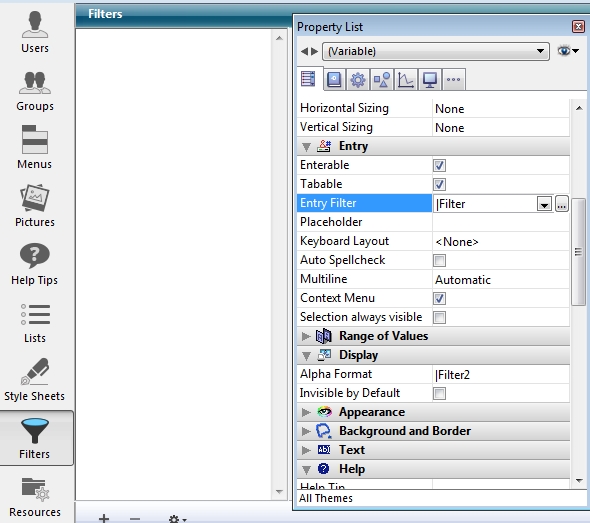
Below is an example of MSC finding an non-existent filter after running a verify:
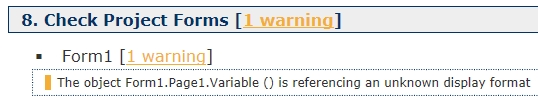
After repairing there are no warnings.
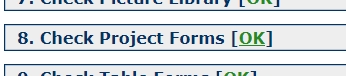
Only the Entry Filter is cleared:
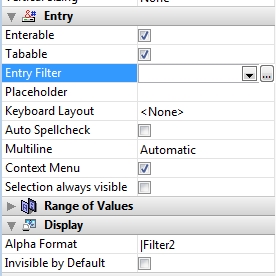
To make sure both the Entry Filter and the Alpha Format properties in a database are not using non-existent filters combine this tech tip with the "Using Find in Design with Custom Filters" tech tip.
As shown below the database does not have any filters, but for a variable object a filter "Filter" is applied to the Entry Filter and a filter "Filter2" is applied to the Alpha Format.
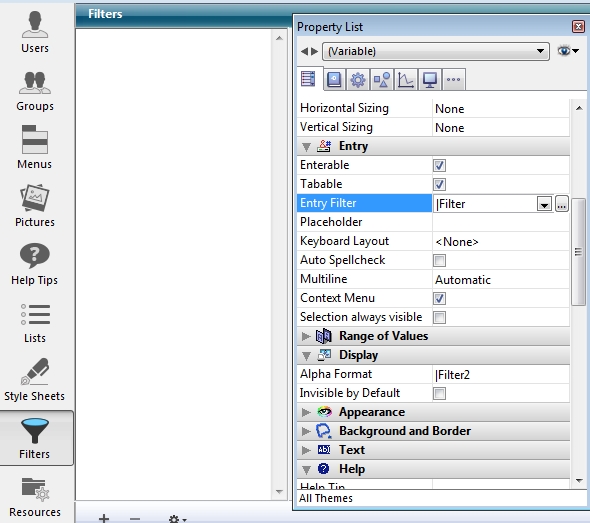
Below is an example of MSC finding an non-existent filter after running a verify:
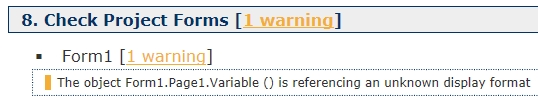
After repairing there are no warnings.
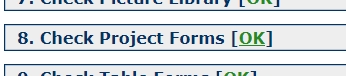
Only the Entry Filter is cleared:
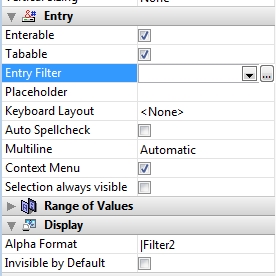
To make sure both the Entry Filter and the Alpha Format properties in a database are not using non-existent filters combine this tech tip with the "Using Find in Design with Custom Filters" tech tip.
