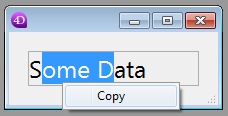Tech Tip: Interacting With a Non-Enterable Field or Variable
PRODUCT: 4D | VERSION: 15.x | PLATFORM: Mac & Win
Published On: August 11, 2017
To allow data to be displayed in a Field or a Variable in a read only format and allow copying to paste to another location disable the Enterable property and enable the Focasable property.
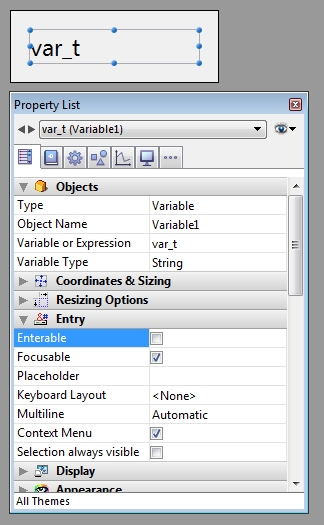
Note: By default the Enterable and Focusable properties are enabled, when the Enterable property is diabled it will also disable the Focusable property.
Disabling the Enterable property will disable the user from entering the object and modifying the data and enabing the Focuable property will allow the user to interact with the object performing a highlight and using shortcuts or the contextual menu to copy the selection and paste it else where.
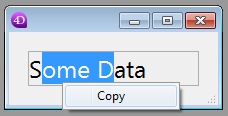
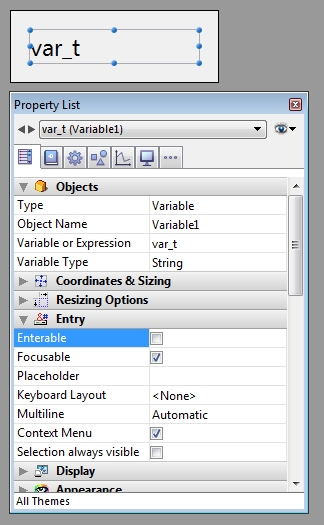
Note: By default the Enterable and Focusable properties are enabled, when the Enterable property is diabled it will also disable the Focusable property.
Disabling the Enterable property will disable the user from entering the object and modifying the data and enabing the Focuable property will allow the user to interact with the object performing a highlight and using shortcuts or the contextual menu to copy the selection and paste it else where.