Tech Tip: What to look for when Build Application does not generate files
PRODUCT: 4D | VERSION: 15.x | PLATFORM: Mac & Win
Published On: August 23, 2017
Sometimes the folder for a built application can become corrupted and cause permissions issues. When this occurs a build may not generate all of the files expected.
This can occur due to 4D accessing the folders to write the files in, using the built applicaiton itself, or a number of other factors.
By default the application builder will create the folder (if it does not exist) named {application name}_Build next to the databases .4dbase folder. the location can be modifed in the builder at the top of the window.
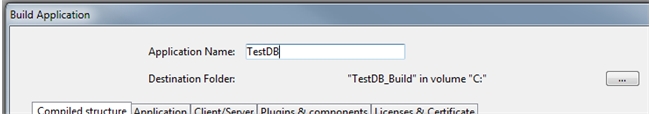
In the BuildApp.xml file, the destination is listed under the BuildWinDestFolder BuildApplication xml key for Windows and BuildMacDestFolder for Mac.
The best method to solve and prevent this is to delete the folder and allow 4D to create the folder from scratch. Also setting the destination to a less protected location like the desktop will also help prevent any permissions problems.
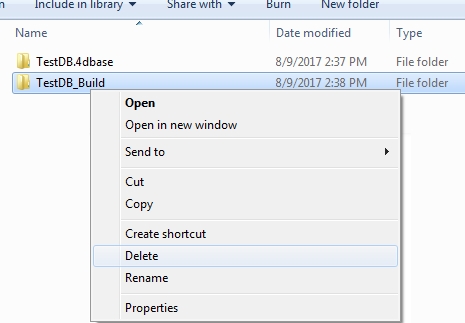
Documenation on Application Builder:
https://doc.4d.com/4Dv16/4D/16.1/Application-builder.300-3373365.en.html
This can occur due to 4D accessing the folders to write the files in, using the built applicaiton itself, or a number of other factors.
By default the application builder will create the folder (if it does not exist) named {application name}_Build next to the databases .4dbase folder. the location can be modifed in the builder at the top of the window.
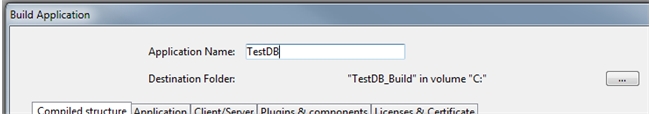
In the BuildApp.xml file, the destination is listed under the BuildWinDestFolder BuildApplication xml key for Windows and BuildMacDestFolder for Mac.
The best method to solve and prevent this is to delete the folder and allow 4D to create the folder from scratch. Also setting the destination to a less protected location like the desktop will also help prevent any permissions problems.
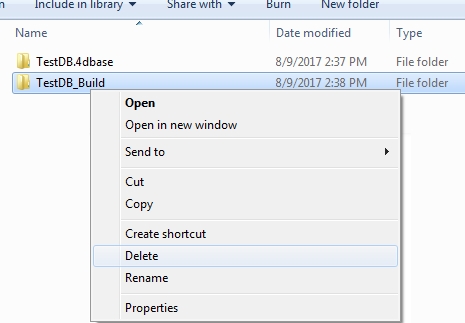
Documenation on Application Builder:
https://doc.4d.com/4Dv16/4D/16.1/Application-builder.300-3373365.en.html
