Tech Tip: Standard actions in buttons for Styled text are focused on Multi-style text areas
PRODUCT: 4D | VERSION: 16R3 | PLATFORM: Mac & Win
Published On: August 31, 2017
In v16R3, there are several standard actions available for the Styled texted areas. These options can be assessed in the property list of an object. If a standard action is set without a Multi-style text area, it will not be enabled.
Here is an example of a standard action for styled text that is set for buttons as shown below:
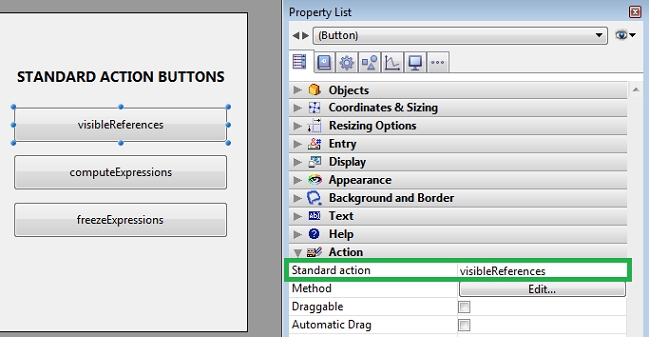
When running the form without a Multi-style text area, the buttons are not enabled as shown below:
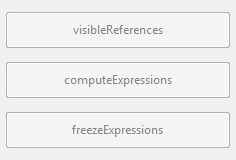
Here is the same example with two text areas that has a Multi-style and the other does not:
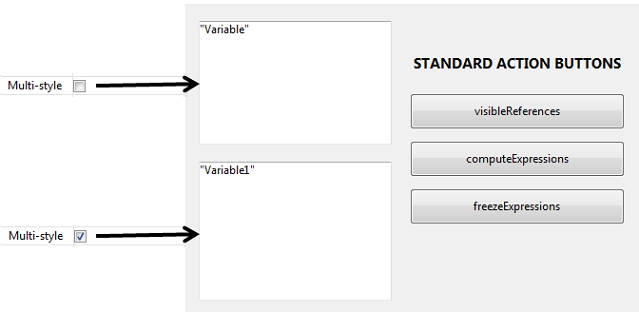
When a the user clicks on the first text area, the standard actions are disabled:
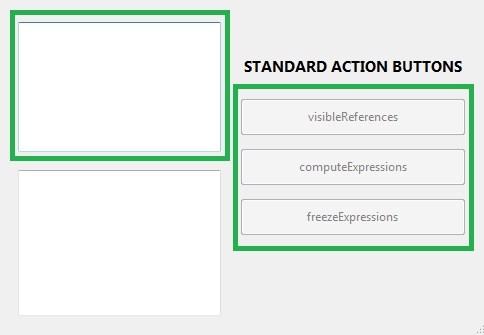
The second text area when clicked on enables the standard actions:
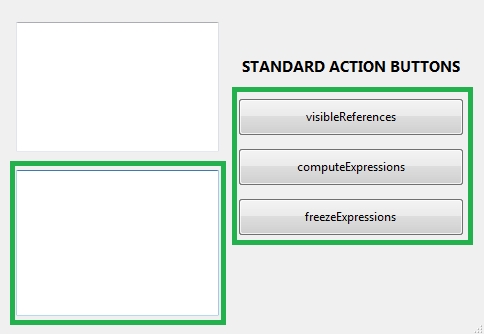
See Also:
Here is an example of a standard action for styled text that is set for buttons as shown below:
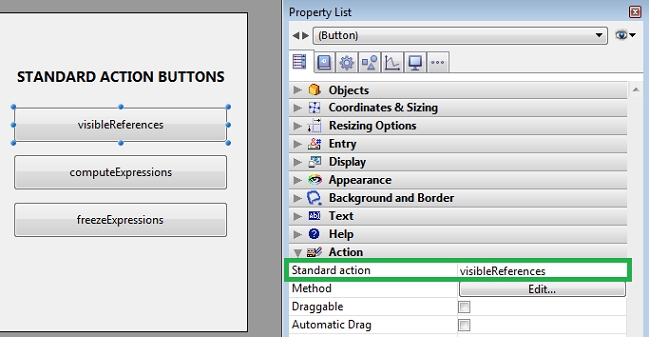
When running the form without a Multi-style text area, the buttons are not enabled as shown below:
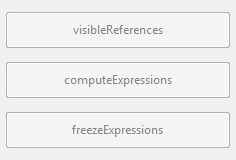
Here is the same example with two text areas that has a Multi-style and the other does not:
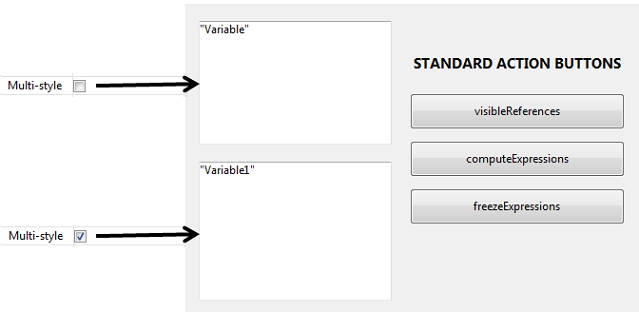
When a the user clicks on the first text area, the standard actions are disabled:
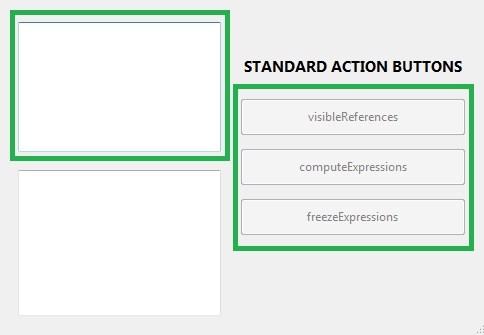
The second text area when clicked on enables the standard actions:
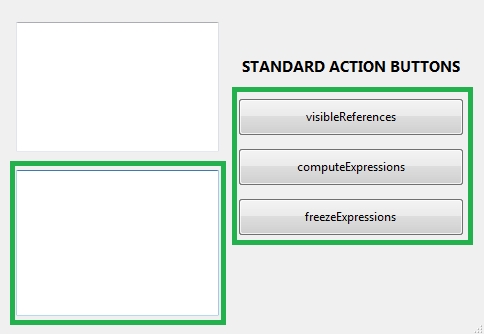
See Also:
