Tech Tip: Range checking error are not caught ON ERR CALL in compiled mode
PRODUCT: 4D | VERSION: 16 | PLATFORM: Mac & Win
Published On: September 8, 2017
Range checking errors do not trigger ON ERR CALL when running in compiled mode.
An example of a range checking error is:
The code above sizes an array ($at) to 0 elements, then attempts to access element #1 ($at{1}) even though it does not exist.
If running compiled and range checking is disabled, then this code could crash 4D.
If running compiled and range checking is enabled, then this code would produce a range checking error instead of crashing.
The sample code above is written to use an error handler, but if the code were executed in compiled mode the error handler will not be triggered. Instead a runtime error is displayed.
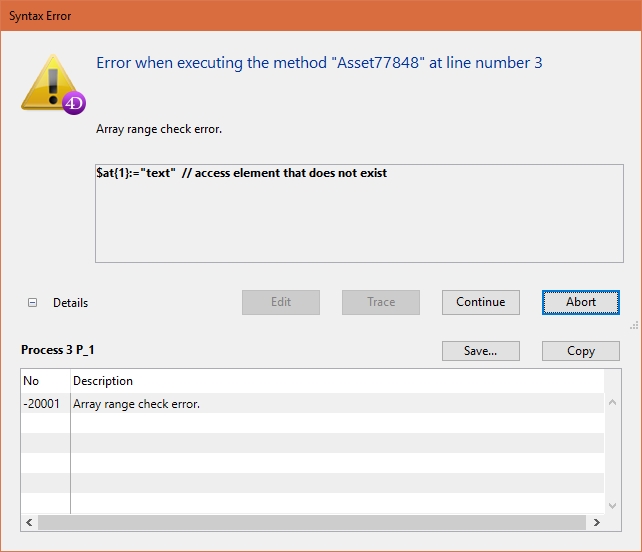
This behavior is exapected and has existed for a very long time.
The developer should check the size of the array before attempting to manipulate an element like in this example:
An example of a range checking error is:
| ON ERR CALL("ErrorHandler") // set error handler ARRAY TEXT($at;0) // size array to 0 $at{1}:="text" // access element that does not exist ON ERR CALL("") // clear error handler |
The code above sizes an array ($at) to 0 elements, then attempts to access element #1 ($at{1}) even though it does not exist.
If running compiled and range checking is disabled, then this code could crash 4D.
If running compiled and range checking is enabled, then this code would produce a range checking error instead of crashing.
The sample code above is written to use an error handler, but if the code were executed in compiled mode the error handler will not be triggered. Instead a runtime error is displayed.
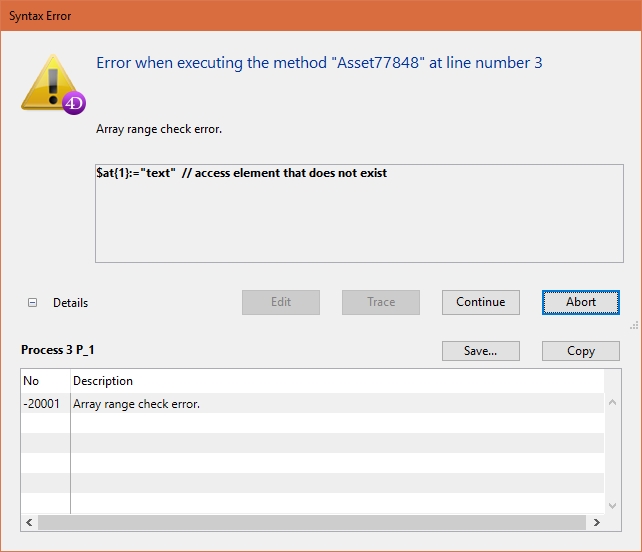
This behavior is exapected and has existed for a very long time.
The developer should check the size of the array before attempting to manipulate an element like in this example:
| If (Size of array($at)>=1) $at{1}:="text" // access element only if it exist End if |
See Also:
- Tech Tip: Range checking
- Tech Note: Detecting Parameter Passing Compiled Runtime Errors While Executing Your Code in
- Tech Tip: What is a Runtime error?
- Tech Tip: Compiling: What is Range checking?
- Tech Tip: How and When To Use Range Checking While Compiling
- Tech Tip: An advanced technique to give a compiled database application a bump in speed
