Tech Tip: Mac Web Safe Color Value Discrepancies
PRODUCT: 4D | VERSION: 16 | PLATFORM: Mac
Published On: October 5, 2017
The colorpicker feature in 4D uses the system's native color picker. This is useful in providing users a comfortable and familiar window when it appears. While the Windows color picker is fairly simplistic, the Mac OS color picker contains a number of features and ways to present sets of colors. One of the features of the Mac OS color picker is a layout which displays a set of "Web Safe Colors". This format limits the set of colors to a list of web safe colors displaying the colors in one column and their hexidecimal value on a second column as shown.
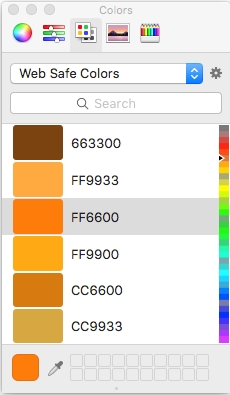
However this can cause issues with 4D. Colors are not a clear cut and concise topic and as such there are a number of Color Profiles or Color Spaces. Color spaces are a range of colors and there are a number of them which are not exactly the same. this causes descrepancies when going from one color space to another and viewing the same color. As shown below the FF6600 value changed to FF7C00.
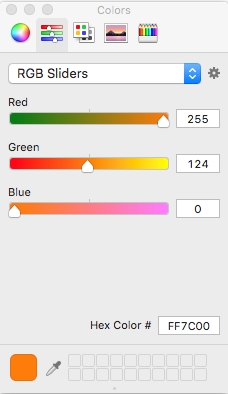
This causes an issue in 4D. The Web Safe Color labels are listed in "Generic RGB" color space, while 4D interacts with colors in the system's color space.
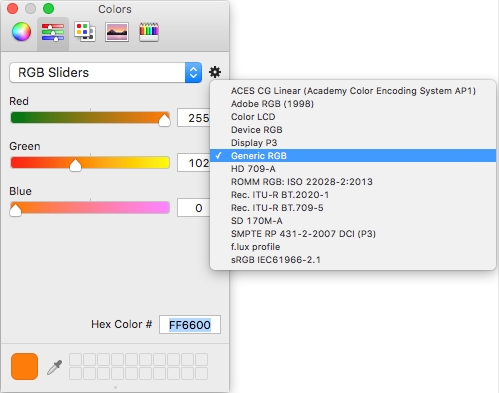
For more recent Mac OS's the color space used is "sRGB IEC6 1966-2.1". As such when picking a color from the Mac OS Web Safe Colors 4D will convert the value to the systems default color space and can change the values.
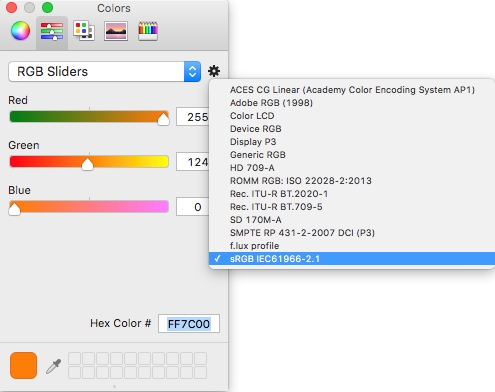
While the colors will look the same, applying the values somewhere else using a different color space can slightly change the color. Such as the image below from https://www.w3schools.com/colors/colors_hexadecimal.asp:
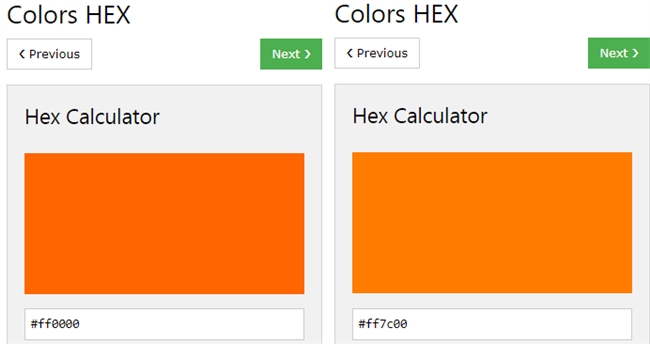
More on Color Spaces:
https://en.wikipedia.org/wiki/RGB_color_space
http://www.arcsoft.com/topics/photostudio-darkroom/what-is-color-space.html
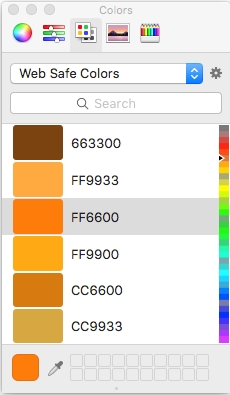
However this can cause issues with 4D. Colors are not a clear cut and concise topic and as such there are a number of Color Profiles or Color Spaces. Color spaces are a range of colors and there are a number of them which are not exactly the same. this causes descrepancies when going from one color space to another and viewing the same color. As shown below the FF6600 value changed to FF7C00.
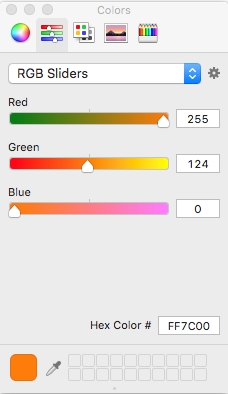
This causes an issue in 4D. The Web Safe Color labels are listed in "Generic RGB" color space, while 4D interacts with colors in the system's color space.
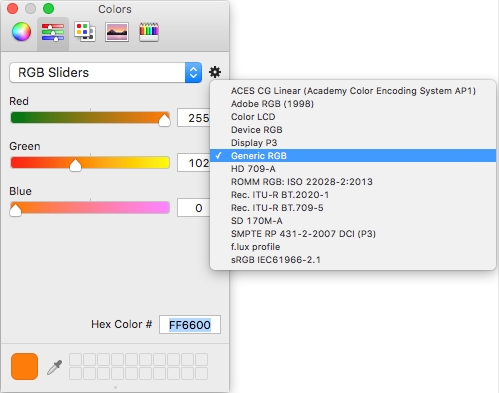
For more recent Mac OS's the color space used is "sRGB IEC6 1966-2.1". As such when picking a color from the Mac OS Web Safe Colors 4D will convert the value to the systems default color space and can change the values.
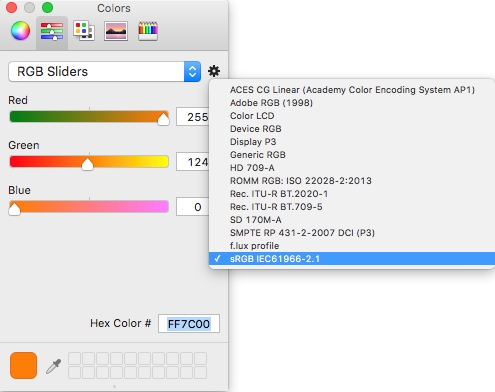
While the colors will look the same, applying the values somewhere else using a different color space can slightly change the color. Such as the image below from https://www.w3schools.com/colors/colors_hexadecimal.asp:
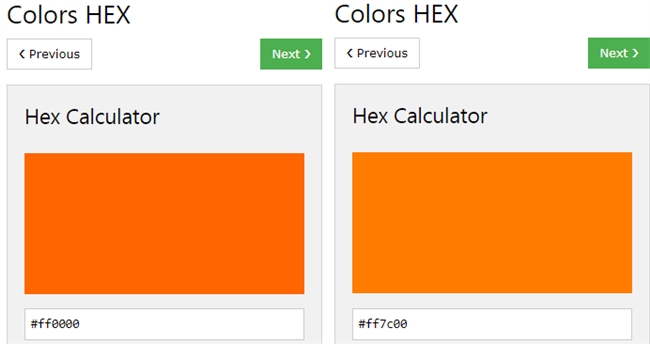
More on Color Spaces:
https://en.wikipedia.org/wiki/RGB_color_space
http://www.arcsoft.com/topics/photostudio-darkroom/what-is-color-space.html
