Tech Tip: Deleting a Table in 4D
PRODUCT: 4D | VERSION: 15.x | PLATFORM: Mac & Win
Published On: October 23, 2017
In 4D there are two ways of removing a table from the structure editor. One way of removing a table is by sending it to the Trash and the other way of removing a table is by permanantly deleting it and all traces of it from the database.
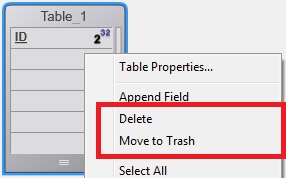
Below is the confirmation request for a Delete:
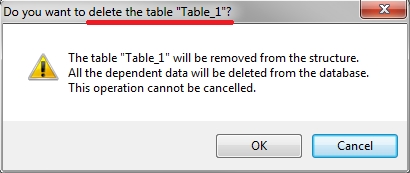
Below is the confirmation request for a Move to Trash:
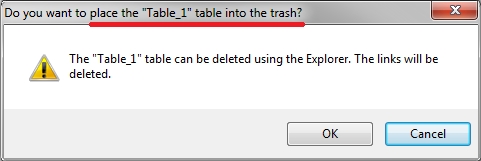
When using the Delete Keyboard Key, the Send to Trash function is used. This means that to permanantly delete the table afterwards the user must go to the trash and perform an Empty Trash function.
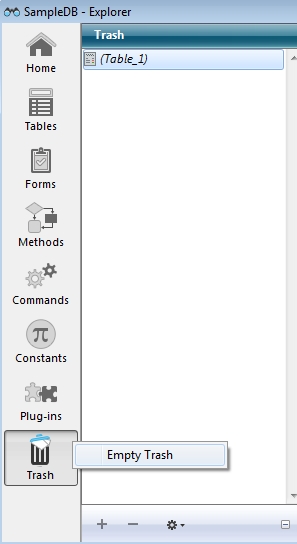
There is not a shortcut to execute the Delete function and it can only be accessed through the contextual menu, but it can still be useful in reducing the amount of effort required to permanantly delete a table and can be useful in maintaining items in the Trash.
Also performing an SQL DROP TABLE call will perform a table Delete and does not move the table to the Trash.
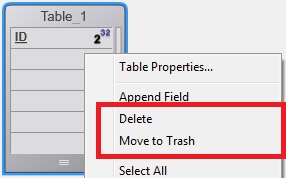
Below is the confirmation request for a Delete:
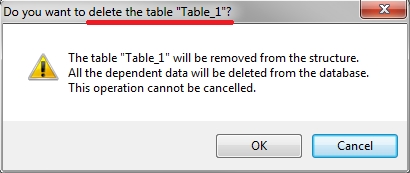
Below is the confirmation request for a Move to Trash:
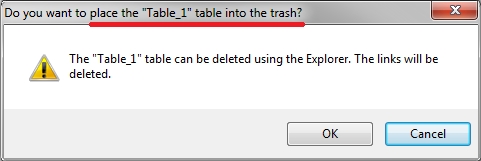
When using the Delete Keyboard Key, the Send to Trash function is used. This means that to permanantly delete the table afterwards the user must go to the trash and perform an Empty Trash function.
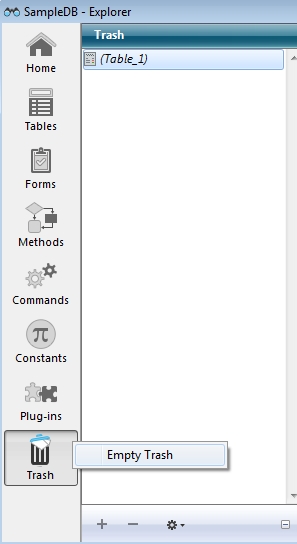
There is not a shortcut to execute the Delete function and it can only be accessed through the contextual menu, but it can still be useful in reducing the amount of effort required to permanantly delete a table and can be useful in maintaining items in the Trash.
Also performing an SQL DROP TABLE call will perform a table Delete and does not move the table to the Trash.
