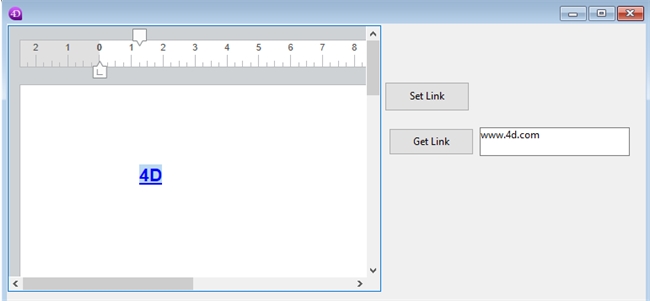Tech Tip: How to set a hyperlink to a text or picture for 4D write pro
PRODUCT: 4D Write Pro | VERSION: 16 R4 | PLATFORM: Mac & Win
Published On: November 22, 2017
4D V16R4 introduces a new attribute for setting a selected range of data (text, picture or both) into a hyperlink and getting the target URL from the selected hyperlink in a 4D Write Pro document. The new attribute can be used through the command WP SET ATTRIBUTES and WP GET ATTRIBUTES.
The example below shows how to set a hyperlink for a selected text:
For example, to set a hyperlink for a text use the code above in an object method of a button as shown in the pictures below then highlight a text in the 4D write pro erea:
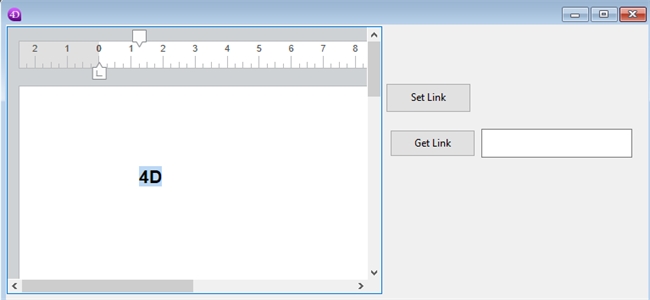
Then click the set link button :
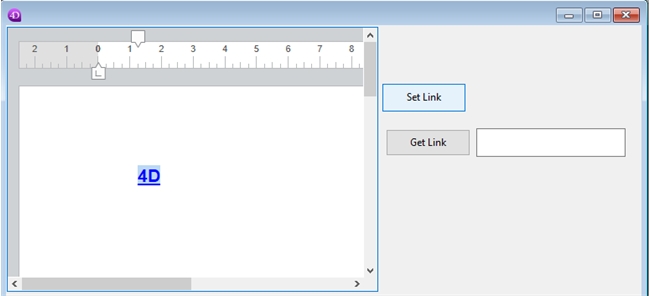
Here is an example on how to retrieve the URL from the selected hyperlink using the WP get selection commands:
The WP GET ATTRIBUTES will get the url that was set using WP SET ATTRIBUTES
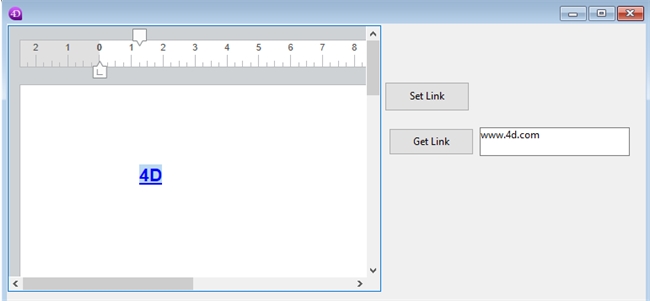
The example below shows how to set a hyperlink for a selected text:
| C_TEXT($url) $url:="www.4d.com" $range:=WP get selection(*;"WriteProArea") WP SET ATTRIBUTES($range;wk link url;$url) |
For example, to set a hyperlink for a text use the code above in an object method of a button as shown in the pictures below then highlight a text in the 4D write pro erea:
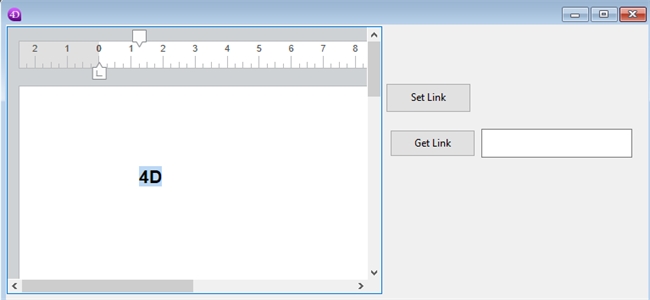
Then click the set link button :
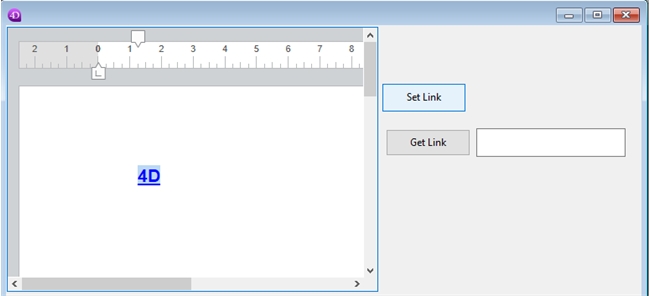
Here is an example on how to retrieve the URL from the selected hyperlink using the WP get selection commands:
| $range:=WP get selection(*;"WriteProArea") WP GET ATTRIBUTES($range;;wk link url;geturl) |
The WP GET ATTRIBUTES will get the url that was set using WP SET ATTRIBUTES