Tech Tip: 64 Bit Label Wizard with Concatenations
PRODUCT: 4D | VERSION: 16 | PLATFORM: Mac & Win
Published On: November 14, 2017
The 64 bit version of the Label Wizard is a complete rewrite from the 32 bit version. New in the 64 bit version the ability to add strings into concatenated fields.
Start by dragging and dropping fields into your label from the List of Fields:
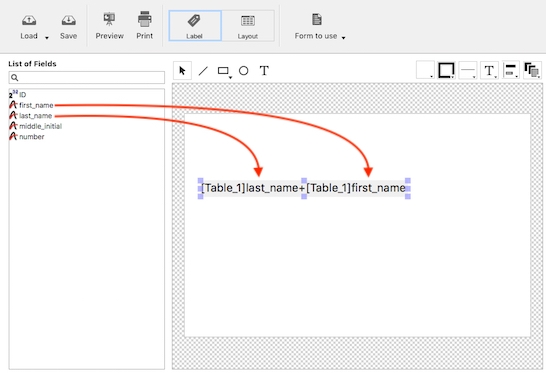
Double click on the concatenated fields and add in a string (for example, a comma):
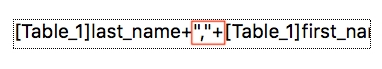
Keep in mind that the label editor will add a space inbetween each concateneated field (each place you see a + sign) which is the same behavior as the 32 bit version:
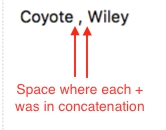
You can then add in other items you want on your label such as images or other fields, as well as format the text:
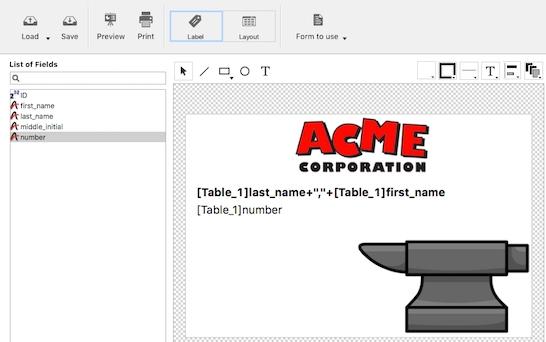
Using the "Preview" button, you can see the result (notice the space around the "," which is the standard behavior):

A second method for creating a label is to use a table form (create layout of your label using fields and concatenations, images, etc):
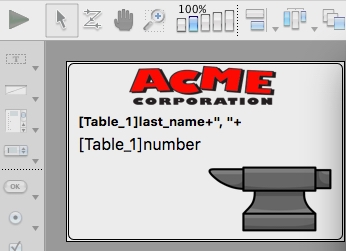
Select the form in the label wizard, and preview the results (here you'll notice no added spaces around the "," unless explicitly input):
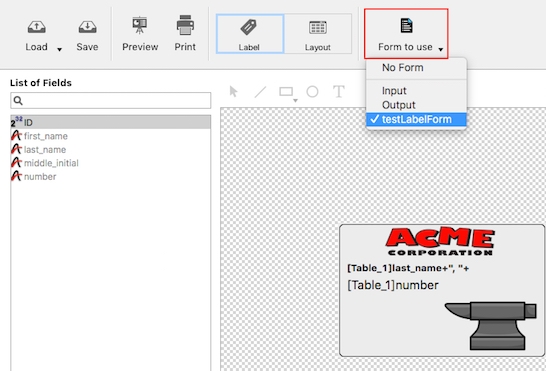
In the example table form, a space is explicitly added on the concatenation of the last_name, comma, and first_name, and only one space is seen on the final label with preview:

Start by dragging and dropping fields into your label from the List of Fields:
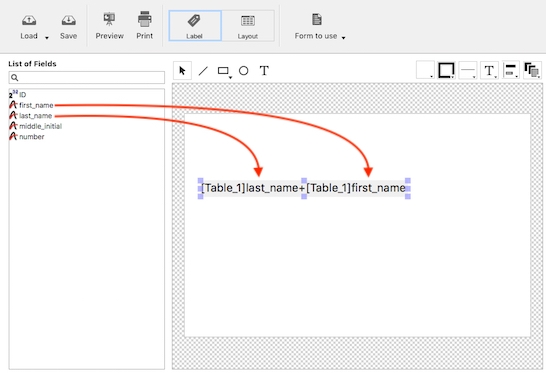
Double click on the concatenated fields and add in a string (for example, a comma):
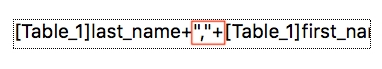
Keep in mind that the label editor will add a space inbetween each concateneated field (each place you see a + sign) which is the same behavior as the 32 bit version:
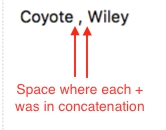
You can then add in other items you want on your label such as images or other fields, as well as format the text:
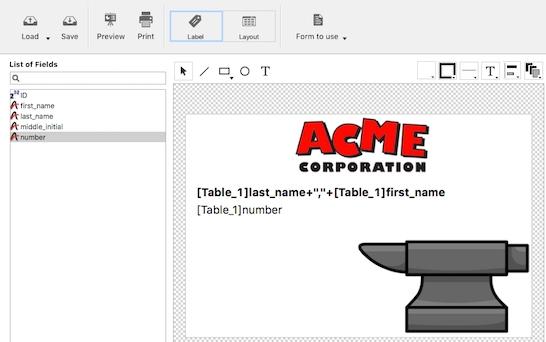
Using the "Preview" button, you can see the result (notice the space around the "," which is the standard behavior):

A second method for creating a label is to use a table form (create layout of your label using fields and concatenations, images, etc):
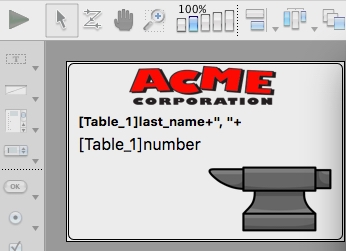
Select the form in the label wizard, and preview the results (here you'll notice no added spaces around the "," unless explicitly input):
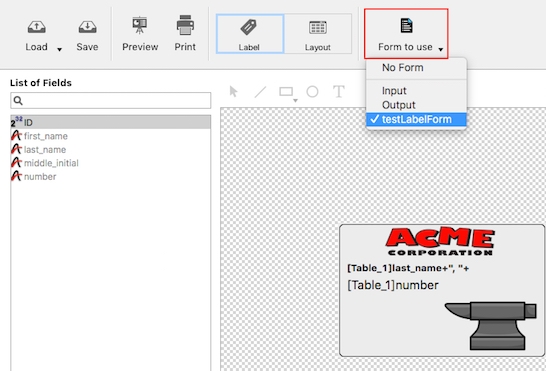
In the example table form, a space is explicitly added on the concatenation of the last_name, comma, and first_name, and only one space is seen on the final label with preview:

