Tech Tip: Adding Help Tips to Fields Globally
PRODUCT: 4D | VERSION: 15.x | PLATFORM: Mac & Win
Published On: November 22, 2017
It is possible to add Help Tips to Fields on forms globally by making one change. To do so go to the structure editor and add a help tip to the field's Help Tip Property.
For example below "Help Tip!" is the tip added to [Table_1]Field_2:
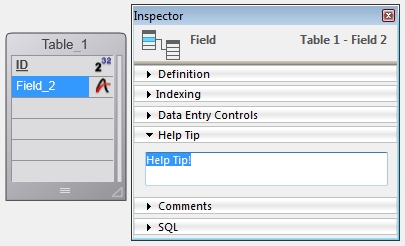
Then anywhere where the field is used in a field form object, hovering over it with the cursor will show the help tip.
The default created Output Form:
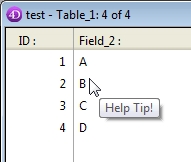
The default created Input Form:
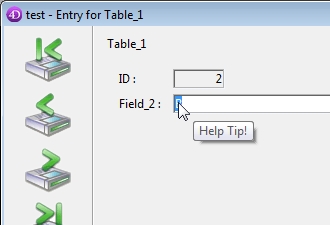
A new object field with no Help Tip added:

Runing the form and hovering the field will still show the help tip:
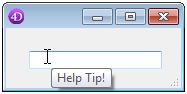
If a help tip is added to the field, it will take precedence over the help tip added to the field.
For example below "Help Tip!" is the tip added to [Table_1]Field_2:
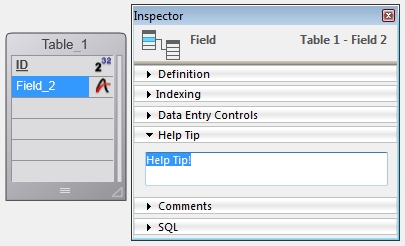
Then anywhere where the field is used in a field form object, hovering over it with the cursor will show the help tip.
The default created Output Form:
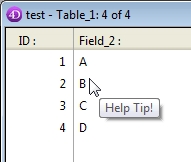
The default created Input Form:
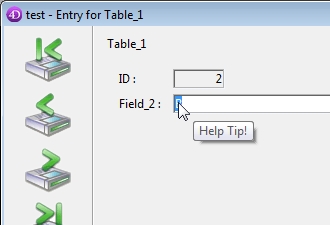
A new object field with no Help Tip added:

Runing the form and hovering the field will still show the help tip:
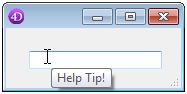
If a help tip is added to the field, it will take precedence over the help tip added to the field.
