Tech Tip: User Settings for Data file has precedence over User Settings
PRODUCT: 4D | VERSION: 16.2 HF1 | PLATFORM: Mac & Win
Published On: November 28, 2017
When the "Enable User Settings in External File" is checked, the "User Settings" is enabled for the "Database Settings" menu as shown below after the 4D database restarts:
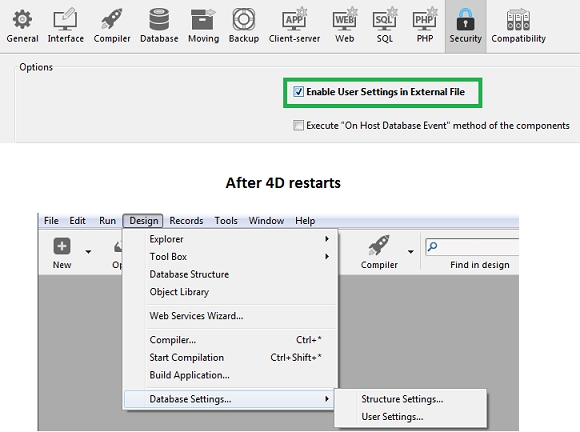
When a data file is selected that is not next to the structure, it will create the "User Settings for Data file" option as shown below:
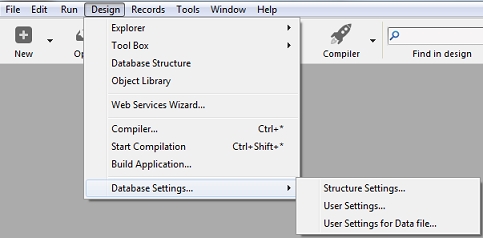
The "User Settings for Data File" option allows the user to set the setings for a particular Data file. That would mean that it takes precedence over the "User Settings" because the database opens the data file that is not next to the structure. On the other hand, the "User Setings" option is read if the database opens a Data file that is next to the structure which in that case the "User Settings for Data file" option will not be visible.
See Also:
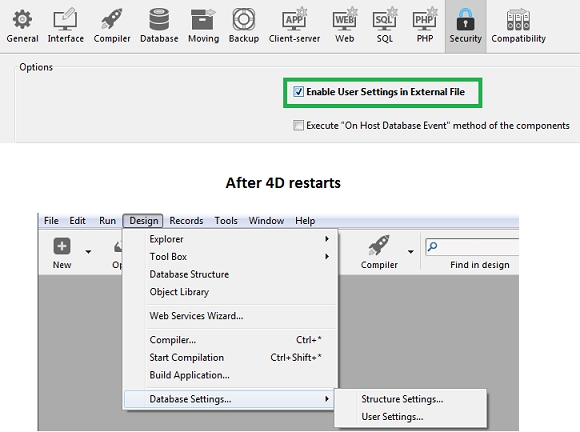
When a data file is selected that is not next to the structure, it will create the "User Settings for Data file" option as shown below:
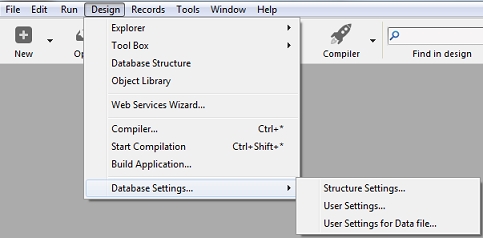
The "User Settings for Data File" option allows the user to set the setings for a particular Data file. That would mean that it takes precedence over the "User Settings" because the database opens the data file that is not next to the structure. On the other hand, the "User Setings" option is read if the database opens a Data file that is next to the structure which in that case the "User Settings for Data file" option will not be visible.
See Also:
