Tech Tip: Plugins and Components Included When Building
PRODUCT: 4D | VERSION: 15.x | PLATFORM: Mac & Win
Published On: December 8, 2017
When Building an Application there are a number of locations where a plugin and components can be added from.
In order of highest precedence to lowest these locations are:
1) Plugins and Components added to the Package (Mac) or Folder (Windows)
When building an application a folder needs to be selected to be used to build the applicaiton. Any items in these folders will be duplicated into the build package including the plugins and components folders.
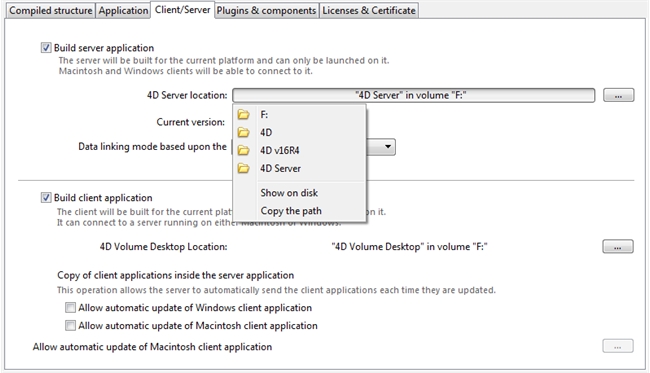
These are maintained outside of 4D developer environment and are not effected by the Build Applicaiton window or the buildap.xml file.
Typically the installed 4D Server application and 4D Volume Desktop are used for Server and Client respectively.
2) Plugins and Components in the Database next to the structure
The next plugins that can be added with precedence are those in the database next to the structure file. These plugins can be selected or deselected in the Build Application window and the the buildap.xml file.
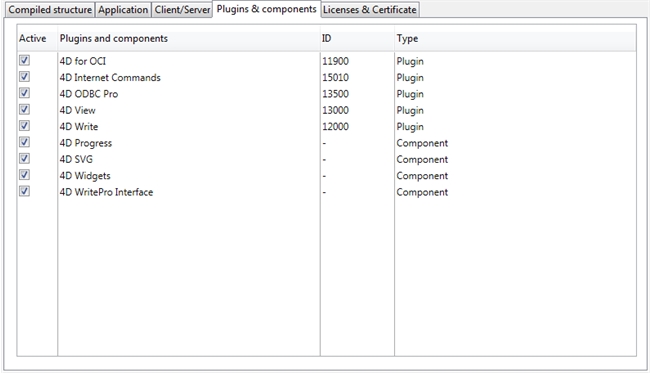
3) Plugins and Components in the application folder of the 4D application executing the build.
These plugins have the lowest precedence and can also be selected or deselected in the Build Application window and the the buildap.xml file.
The level of precedence means that if there are more than one plugins with the same name, the one with the highest is added to the build and duplicates or errors are not generated.
In order of highest precedence to lowest these locations are:
1) Plugins and Components added to the Package (Mac) or Folder (Windows)
When building an application a folder needs to be selected to be used to build the applicaiton. Any items in these folders will be duplicated into the build package including the plugins and components folders.
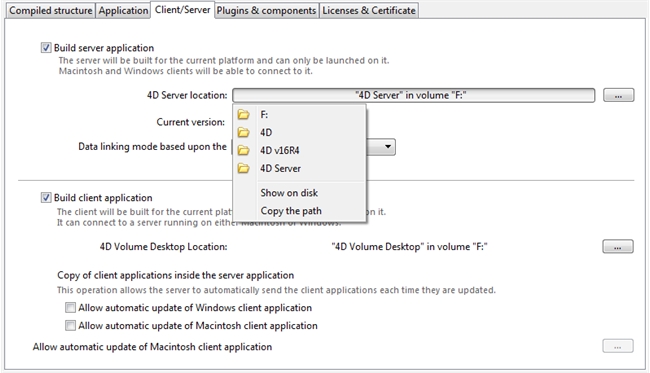
These are maintained outside of 4D developer environment and are not effected by the Build Applicaiton window or the buildap.xml file.
Typically the installed 4D Server application and 4D Volume Desktop are used for Server and Client respectively.
2) Plugins and Components in the Database next to the structure
The next plugins that can be added with precedence are those in the database next to the structure file. These plugins can be selected or deselected in the Build Application window and the the buildap.xml file.
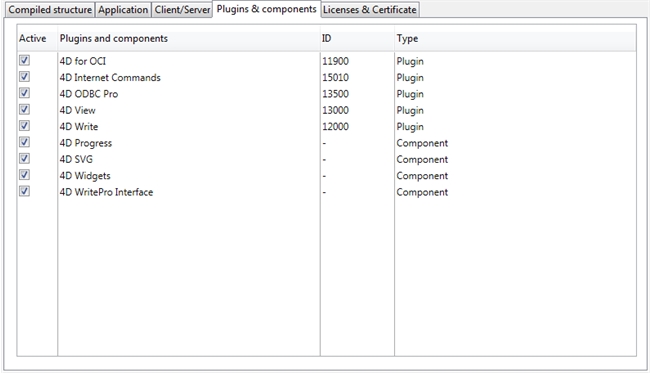
3) Plugins and Components in the application folder of the 4D application executing the build.
These plugins have the lowest precedence and can also be selected or deselected in the Build Application window and the the buildap.xml file.
The level of precedence means that if there are more than one plugins with the same name, the one with the highest is added to the build and duplicates or errors are not generated.
