Tech Tip: Utility Method to Insert in a Hierarchical List AFTER a Selected Row
PRODUCT: 4D | VERSION: 16 | PLATFORM: Mac & Win
Published On: December 27, 2017
Currently in 4D the two methods available to insert in a list are APPEND TO LIST and INSERT IN LIST. The first command, APPEND TO LIST, will add a new list item to the END of a list only. The second command, INSERT IN LIST, will insert in a list BEFORE the currently selected list item.
The following utility method called Util_Insert_After will insert into a hierarchical list AFTER a selected element.
Notes about the method:
1) If the selected element is a parent element with an expanded sublist, the inserted item will be a sublist item.
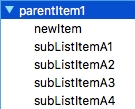
2) If the selected element is a parent element with a collapsed sublist, the inserted item will be a parent item.
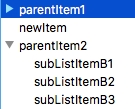
3) If the selected element is a parent element with no sublist, the inserted item will be a parent item.
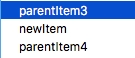
4) If the selected element is a sublist item, the inserted item will be a sublist item.

The following utility method called Util_Insert_After will insert into a hierarchical list AFTER a selected element.
| // Method: Util_Insert_After // // Details: Insert a list item in a hierarchical list AFTER a selected list item // // Input: // $1 - (LONGINT) List to insert into // $2 - (TEXT) Text for new item in list // $3 - (LONGINT) Unique ref number for new item in list C_LONGINT($1;$3;$listNum_l;$itemPos_l;$itemRef_l;$subRef_l;\ $nextItemRef_l;$nextSubRef_l;$nextItemParentRef_l;\ $parentPos_l;$parentItemRef_l;$newItemRef_l;$unused_l) C_TEXT($2;$newItem_t;$unused_t) If (Count parameters>2) // at least 3 parameters $listNum_l:=$1 $newItem_t:=$2 $newItemRef_l:=$3 // grab other information about selected item and next item $itemPos_l:=Selected list items($listNum_l) GET LIST ITEM($listNum_l;$itemPos_l;$itemRef_l;$unused_t) $parentItemRef_l:=List item parent($listNum_l;$itemRef_l) $parentPos_l:=List item position($listNum_l;$parentItemRef_l) GET LIST ITEM($listNum_l;$itemPos_l+1;$nextItemRef_l;$unused_t;$nextSubRef_l) $nextItemParentRef_l:=List item parent($listNum_l;$nextItemRef_l) If ($nextItemRef_l#0) // next record exists If (($parentItemRef_l#0) & ($nextItemParentRef_l=0)) GET LIST ITEM($listNum_l;$parentPos_l;$unused_l;$unused_t;$subRef_l) APPEND TO LIST($subRef_l;$newItem_t;$newItemRef_l) Else INSERT IN LIST($listNum_l;$nextItemRef_l;$newItem_t;$newItemRef_l) End if Else // next record does not exist If ($parentItemRef_l=0) APPEND TO LIST($listNum_l;$newItem_t;$newItemRef_l) Else GET LIST ITEM($listNum_l;$parentPos_l;$unused_l;$unused_t;$subRef_l) APPEND TO LIST($subRef_l;$newItem_t;$newItemRef_l) End if End if End if |
Notes about the method:
1) If the selected element is a parent element with an expanded sublist, the inserted item will be a sublist item.
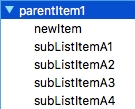
2) If the selected element is a parent element with a collapsed sublist, the inserted item will be a parent item.
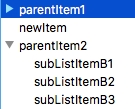
3) If the selected element is a parent element with no sublist, the inserted item will be a parent item.
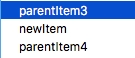
4) If the selected element is a sublist item, the inserted item will be a sublist item.

