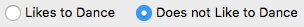Tech Tip: Boolean Field Display Option
PRODUCT: 4D | VERSION: 16 | PLATFORM: Mac & Win
Published On: December 20, 2017
When displaying a boolean field in an input form, the default form created will have a Check Box object for the field, where if the box is checked the boolean field is set as True and if unchecked the boolean field is set as false:

While this is a functional option, there is another way to display a boolean field which may be a better option for the end user of the application.
Change the title of the field in the properties window to something like "True;False":
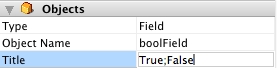
This will change the look of the field on the form to two radio buttons:
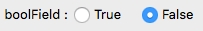
The text for the True and False radio options can be altered as desired by updating the display options in the Property List.
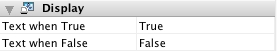
This can be changed to whatever make sense for the end user:

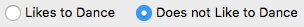

While this is a functional option, there is another way to display a boolean field which may be a better option for the end user of the application.
Change the title of the field in the properties window to something like "True;False":
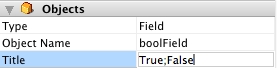
This will change the look of the field on the form to two radio buttons:
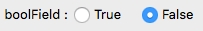
The text for the True and False radio options can be altered as desired by updating the display options in the Property List.
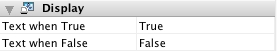
This can be changed to whatever make sense for the end user: