Tech Tip: Quickly find which tables are not being logged to the journal file
PRODUCT: 4D | VERSION: 16 | PLATFORM: Mac & Win
Published On: January 11, 2018
The following snippet of code can be used to quickly get a list of tables that are not being logged to the Journal file:
When executed, an ALERT dialog will be displayed with a list of tables that are not being logged:
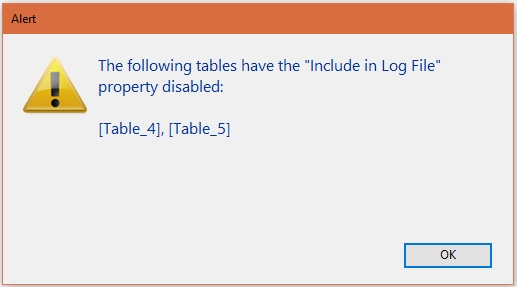
| C_TEXT($msg;$tableList) ARRAY TEXT($atTables;0) // get array of tables not being logged to the journal file Begin SQL SELECT TABLE_NAME from _USER_TABLES where LOGGED = false into :$atTables; End SQL // format the array into a comma seperated list $tableList:=JSON Stringify array($atTables) $tableList:=Replace string($tableList;Char(Double quote);"") $tableList:=Replace string($tableList;",";"], [") // prepare a message and alert the developer $msg:="The following tables have the \"Include in Log File\" property disabled:\r\r" $msg:=$msg+$tableList ALERT($msg) |
When executed, an ALERT dialog will be displayed with a list of tables that are not being logged:
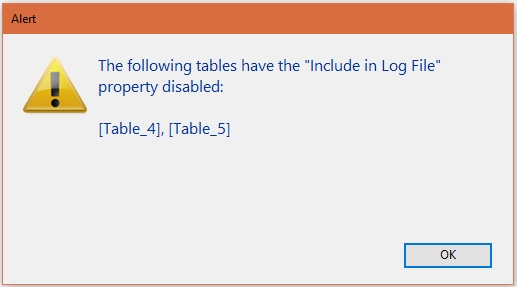
See Also:
