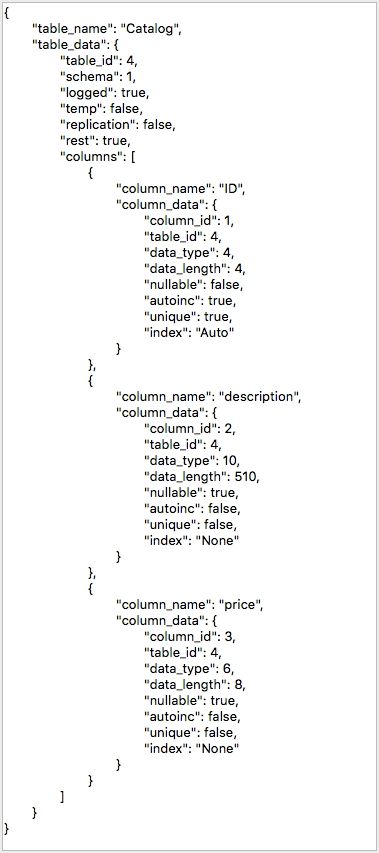Tech Tip: Utility Method to get Table and Column Information
PRODUCT: 4D | VERSION: 16 R5 | PLATFORM: Mac & Win
Published On: February 14, 2018
The following utility method takes no input parameters and returns a collection of objects which contain table and column information from the structure.
*Note: As this utility takes advantage of the C_COLLECTION data type, 4D version 16 R4 or later is required. Object notation must be turned on.
As mentioned, the output of this utility method is a collection of objects, with each object representing one table from the structure. For example, running this method in a database with 5 tables results in an output collection with 5 elements:
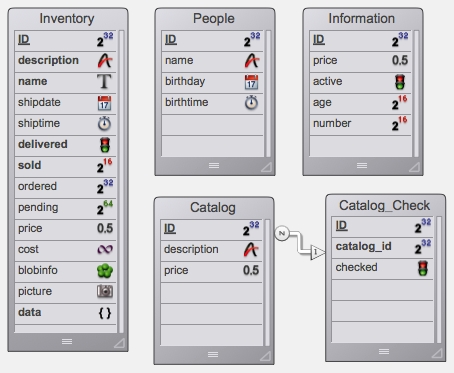
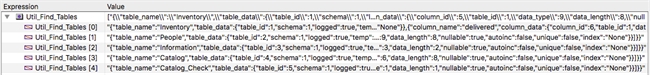
Each element of the collection, which represent information for a single table, can then be accessed just like stepping through an array, so to access the "Catalog" table info object from the above example, simply take the output from the function and call the third element:
Sample table info object (from output collection):
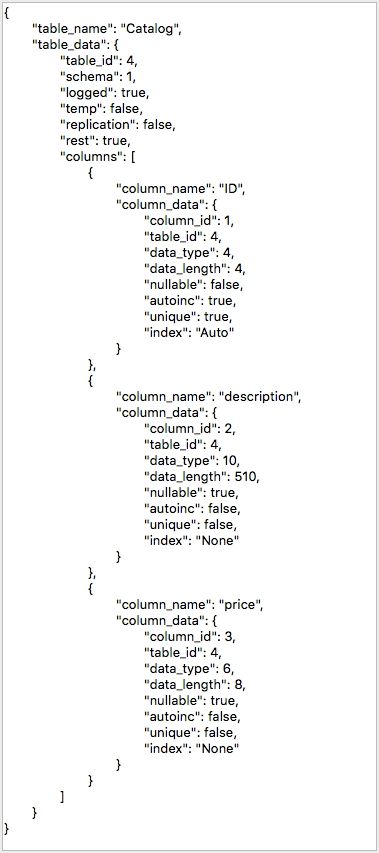
*Note: As this utility takes advantage of the C_COLLECTION data type, 4D version 16 R4 or later is required. Object notation must be turned on.
| ARRAY TEXT($t_name_at;0) ARRAY TEXT($t_data_at;0) ARRAY LONGINT($t_id_al;0) ARRAY LONGINT($t_schema_al;0) ARRAY BOOLEAN($t_log_ab;0) ARRAY BOOLEAN($t_temp_ab;0) ARRAY BOOLEAN($t_repl_ab;0) ARRAY BOOLEAN($t_rest_ab;0) ARRAY TEXT($c_name_at;0) ARRAY TEXT($c_data_at;0) ARRAY LONGINT($c_t_id_al;0) ARRAY LONGINT($c_data_type_al;0) ARRAY LONGINT($c_data_len_al;0) ARRAY LONGINT($c_id_al;0) ARRAY BOOLEAN($c_null_ab;0) ARRAY BOOLEAN($c_autoinc_ab;0) ARRAY BOOLEAN($c_unique_ab;0) ARRAY LONGINT($i_t_id;0) ARRAY LONGINT($i_col_id;0) ARRAY LONGINT($i_id;0) C_TEXT($indexed_col_t) C_LONGINT($runner_l) C_OBJECT($c_data_o;$c_name_o;$t_name_o;$t_data_o) C_COLLECTION($t_col_co) Begin SQL SELECT TABLE_NAME,TABLE_ID,SCHEMA_ID,LOGGED,TEMPORARY, REPLICATION,REST_AVAILABLE FROM _USER_TABLES INTO :$t_name_at,:$t_id_al,:$t_schema_al,:$t_log_ab, :$t_temp_ab,:$t_repl_ab,:$t_rest_ab; SELECT TABLE_ID,COLUMN_NAME,DATA_TYPE,DATA_LENGTH, NULLABLE,COLUMN_ID,AUTOINCREMENT,UNIQUENESS FROM _USER_COLUMNS INTO :$c_t_id_al,:$c_name_at,:$c_data_type_al,:$c_data_len_al, :$c_null_ab,:$c_id_al,:$c_autoinc_ab,:$c_unique_ab; SELECT B.TABLE_ID,B.COLUMN_ID,A.INDEX_TYPE FROM _USER_INDEXES A, _USER_IND_COLUMNS B WHERE A.INDEX_ID = B.INDEX_ID INTO :$i_t_id,:$i_col_id,:$i_id; End SQL For ($i;1;Size of array($c_name_at)) $indexed_col_t:="None" For ($h;1;Size of array($i_t_id)) If (($c_id_al{$i}=$i_col_id{$h}) & ($c_t_id_al{$i}=$i_t_id{$h})) Case of : ($i_id{$h}=1) $indexed_col_t:="BTree/Composite" : ($i_id{$h}=3) $indexed_col_t:="Cluster/Keyword" Else $indexed_col_t:="Auto" End case End if End for $c_data_o:=New object("column_id";$c_id_al{$i};"table_id";$c_t_id_al{$i};"data_type";\ $c_data_type_al{$i};"data_length";$c_data_len_al{$i};"nullable";$c_null_ab{$i};\ "autoinc";$c_autoinc_ab{$i};"unique";$c_unique_ab{$i};"index";$indexed_col_t) $c_name_o:=New object("column_name";$c_name_at{$i};"column_data";$c_data_o) APPEND TO ARRAY($c_data_at;JSON Stringify($c_name_o)) End for For ($j;1;Size of array($t_name_at)) $runner_l:=0 $t_col_co:=New collection For ($k;1;Size of array($c_data_at)) If ($t_id_al{$j}=OB Get(OB Get(JSON Parse($c_data_at{$k});"column_data");"table_id")) $t_col_co[$runner_l]:=JSON Parse($c_data_at{$k}) $runner_l:=$runner_l+1 End if End for $t_data_o:=New object("table_id";$t_id_al{$j};"schema";$t_schema_al{$j};"logged";$t_log_ab{$j};"temp";\ $t_temp_ab{$j};"replication";$t_repl_ab{$j};"rest";$t_rest_ab{$j};"columns";$t_col_co) $t_name_o:=New object("table_name";$t_name_at{$j};"table_data";$t_data_o) APPEND TO ARRAY($t_data_at;JSON Stringify($t_name_o)) End for $0:=JSON Parse(JSON Stringify array($t_data_at)) |
As mentioned, the output of this utility method is a collection of objects, with each object representing one table from the structure. For example, running this method in a database with 5 tables results in an output collection with 5 elements:
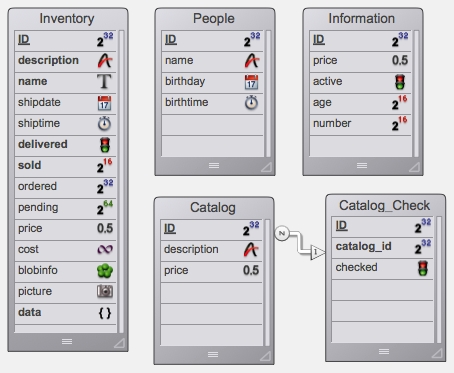
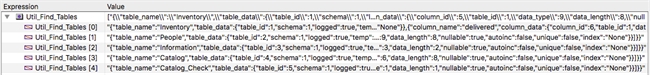
Each element of the collection, which represent information for a single table, can then be accessed just like stepping through an array, so to access the "Catalog" table info object from the above example, simply take the output from the function and call the third element:
| C_COLLECTION($output_collection) $output_collection:=Util_Find_Tables // example display on a form, with tableInfo as a form object tableInfo:=JSON Parse($output_collection[3]) |
Sample table info object (from output collection):