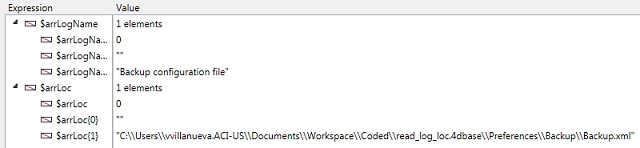Tech Tip: Using Get 4D file command to list all log files in database
PRODUCT: 4D | VERSION: 16R6 | PLATFORM: Mac & Win
Published On: February 22, 2018
Here is utility method that will use the Get 4D file command to display all the log files in a database:
Here is an example of using the method:
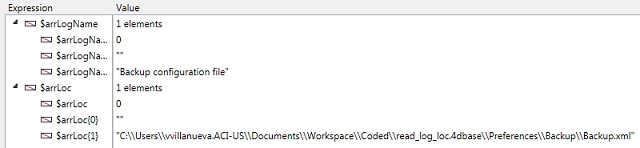
| // ---------------------------------------------------------------------- // Name: LIST_LOG_FILES_IN_DB // Description: Method will return an array of Log files found with Get 4D file // // Parameters: // $1 (POINTER) - Array pointer to the Log file name // $2 (POINTER) - Array pointer to the Log file path // ---------------------------------------------------------------------- C_POINTER($1;$arrLogName) C_POINTER($2;$arrLoc) C_TEXT($path) C_LONGINT($i) C_OBJECT($obj) If (Count parameters=2) $arrLogName:=$1 $arrLoc:=$2 OB SET($obj;"1";"Backup configuration file";"13";"Backup log file";"14";"Build application log file";"6";"compacting log file";"12";"Debug log file";\ "11";"Diagnostic log file";"9";"HTTP debug log file";"2";"Last backup file";\ "7";"Repair log file";"10";"Request log file";"3";"User settings file";"4";\ "User settings file";"5";"Verification log file";"8";"Web request log file") For ($i;1;14) $path:=Get 4D file($i) If ($path#"") APPEND TO ARRAY($arrLogName->;OB Get($obj;String($i))) APPEND TO ARRAY($arrLoc->;$path) End if End for End if |
Here is an example of using the method:
| ARRAY TEXT($arrLogName;0) ARRAY TEXT($arrLogPath;0) LIST_LOG_FILES_IN_DB (->$arrLogName;->$arrLogPath) |