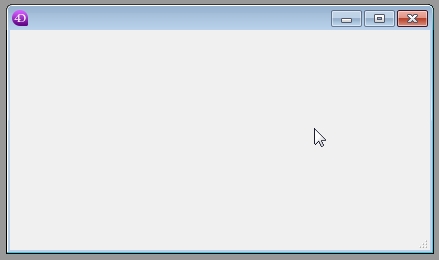Tech Tip: Adding a Help Tip To Invisible Buttons
PRODUCT: 4D | VERSION: 15.x | PLATFORM: Mac & Win
Published On: March 2, 2018
When adding a Help Tip to an invisible button, the tip is never displayed. A way to display a help tip on an "invisible" button is to use 3D Buttons instead. By setting the style of the 3D button to "None" or "Custom" and not applying an image the button with be seemingly invisible but will be able to display a Help Tip when hovered over.
Below is the 3D Button and its properties set to "None" for style and a Help Tip added
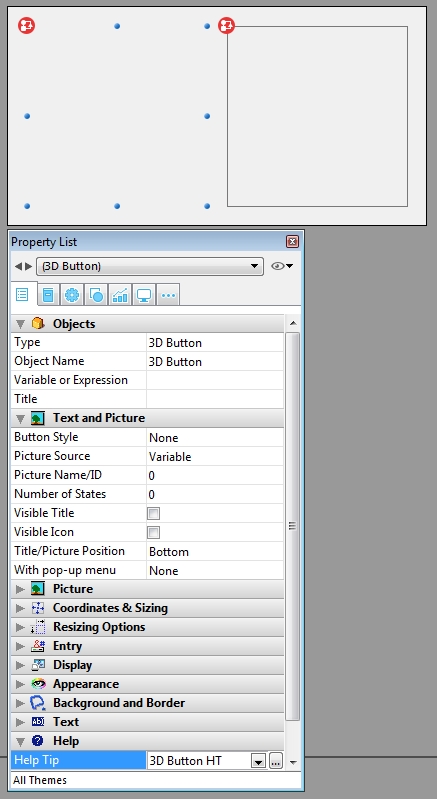
Below is the Invisible Button and its properties with a Help Tip applied
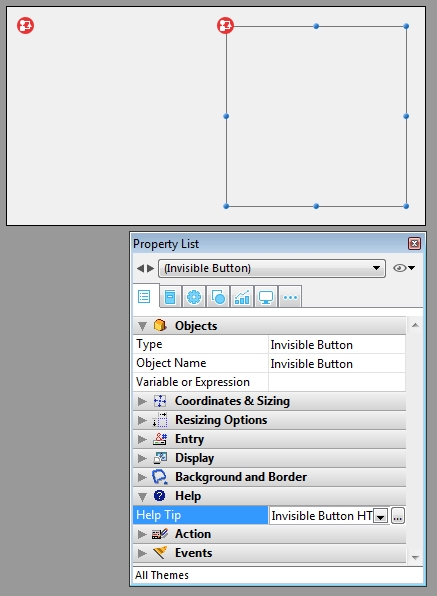
Running the form and hovering the cursor over the 3D Button will show a help tip:
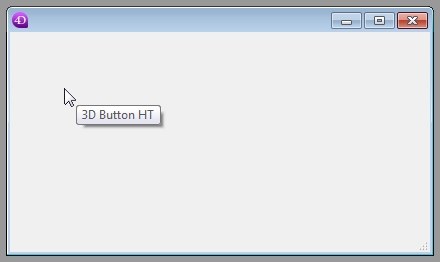
Hovering over the Invisible Button will not:
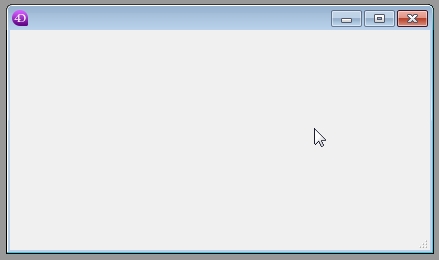
Below is the 3D Button and its properties set to "None" for style and a Help Tip added
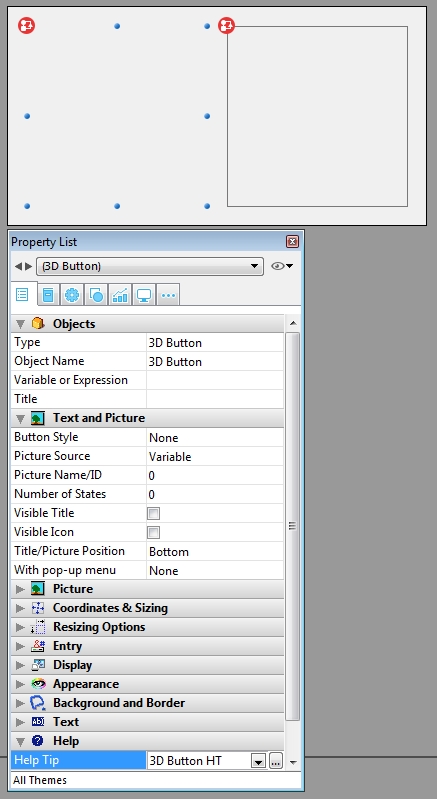
Below is the Invisible Button and its properties with a Help Tip applied
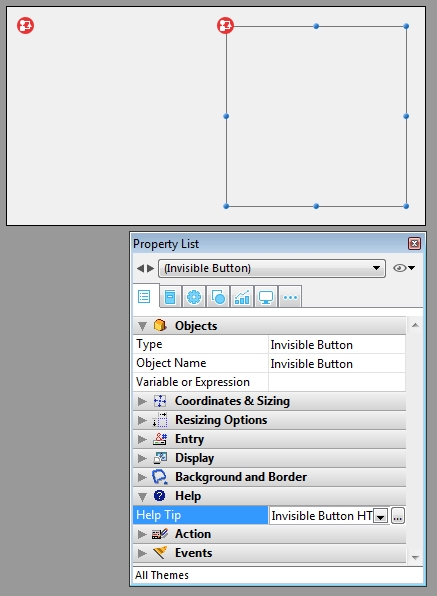
Running the form and hovering the cursor over the 3D Button will show a help tip:
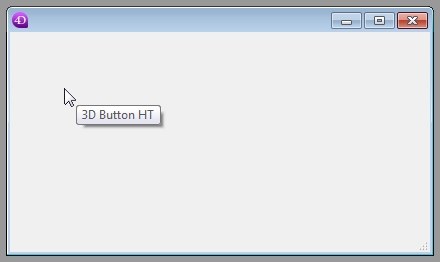
Hovering over the Invisible Button will not: