Tech Tip: Applying New Ciphers to Web Server
PRODUCT: 4D | VERSION: 15.x | PLATFORM: Mac & Win
Published On: March 26, 2018
Customized SSL Ciphers can be applied to the 4D Web Server using the SET DATABASE PARAMETER command with the SSL cipher list (64) selector. When this command is used and then the command Get database parameter is used it will return the new cipher set. This is also true if the Web Server was not stopped or restarted when these commands are used. As such it is important to remember to Restart the Web Server or Stop perform the change and then Start the Web server after.
For example:
Results in the following:
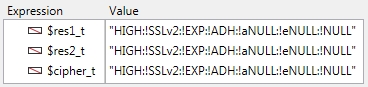
As shown the command Get database parameter called before restarting the 4D Web Server shows that the Cipher has been updated, but in actuality, since the server was not restarted, the ciphers are not applied to the web server yet.
For example:
| C_TEXT($cipher_t) C_TEXT($res1_t) C_TEXT($res2_t) $cipher_t:="HIGH:!SSLv2:!EXP:!ADH:!aNULL:!eNULL:!NULL" WEB START SERVER SET DATABASE PARAMETER(SSL cipher list;$cipher_t) Get database parameter(SSL cipher list;$res1_t) WEB STOP SERVER WEB START SERVER Get database parameter(SSL cipher list;$res2_t) TRACE |
Results in the following:
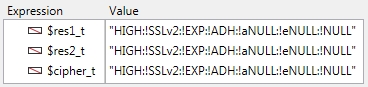
As shown the command Get database parameter called before restarting the 4D Web Server shows that the Cipher has been updated, but in actuality, since the server was not restarted, the ciphers are not applied to the web server yet.
