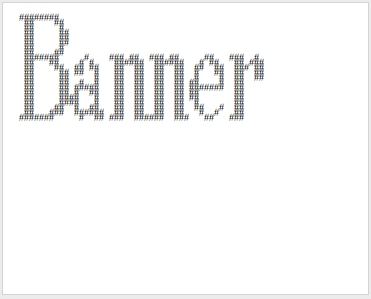Tech Tip: Generate banner picture from banner command in Mac OSX
PRODUCT: 4D | VERSION: 16 | PLATFORM: Mac
Published On: April 13, 2018
In Mac OSX, the banner command in terminal can generate a banner of text from the character "#". The following method can export that banner text to a SVG picture:
Here is an example of creating a banner of 4D:
Here is the result in of the picture:
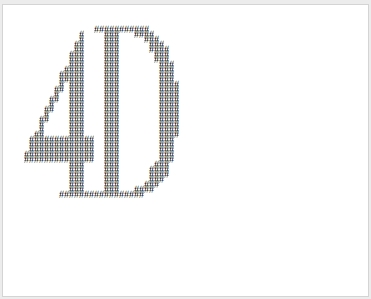
Another example of more text:
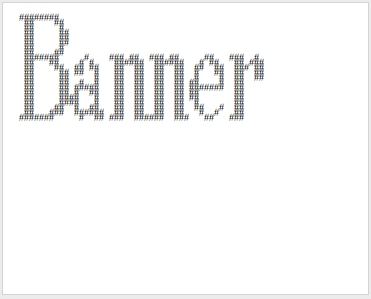
| // ----------------------------------------------------------------- // Name: GENERATE_BANNER_PICTURE // Description: Generates a SVG picture from the banner // command in Mac OSX terminal. // // Input Parameters: // $1 (TEXT) - Text // $2 (LONGINT) - Height size in characters // // Output: // $0 (PICTURE) - SVG picture generated from the Text input // ------------------------------------------------------------------ C_TEXT($1;$input_text;$cmd;$input;$output;$error) C_LONGINT($2;$textWidth;$i;$j;$k;$newLineCtr;$lengthLine;$lengthLineCtr) C_PICTURE($0;$picOutput) If (Count parameters=2) $input_text:=$1 $textWidth:=$2 $cmd:="banner -w "+String($textWidth)+" "+$input_text $input:="" LAUNCH EXTERNAL PROCESS($cmd;$input;$output;$error) $newLineCtr:=0 $lengthLine:=0 $lengthLineCtr:=0 For ($i;1;Length($output)) $lengthLineCtr:=$lengthLineCtr+1 If ($output[[$i]]=char(Line feed)) $newLineCtr:=$newLineCtr+1 If ($lengthLineCtr>$lengthLine) $lengthLine:=$lengthLineCtr End if $lengthLineCtr:=0 End if End for vID_SVG:=SVG_New (num($newLineCtr*5.5);$lengthLine*6) SVG_SET_OPACITY (vID_SVG;100;0) //Set the background to white $j:=0 $k:=0 For ($i;1;Length($output)) $j:=$j+5 If ($output[[$i]]="\n") $j:=0 $k:=$k+5 Else $textID:=SVG_New_text (vID_SVG;$output[[$i]];$j;$k;"";10;0;0;"black";270) End if End for SVG_SET_TRANSFORM_ROTATE (vID_SVG;270;$textWidth*2.5;$textWidth*2.5) SVG EXPORT TO PICTURE(vID_SVG;$0;Copy XML data source) End if |
Here is an example of creating a banner of 4D:
| C_PICTURE(pic) pic:=GENERATE_BANNER_PICTURE("4D";50) |
Here is the result in of the picture:
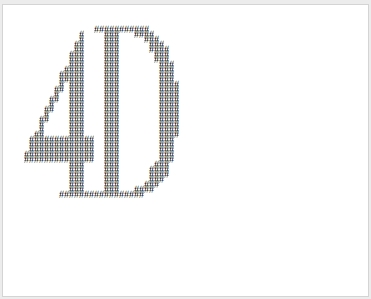
Another example of more text:
| C_PICTURE(pic) pic:=GENERATE_BANNER_PICTURE("Banner";30) |