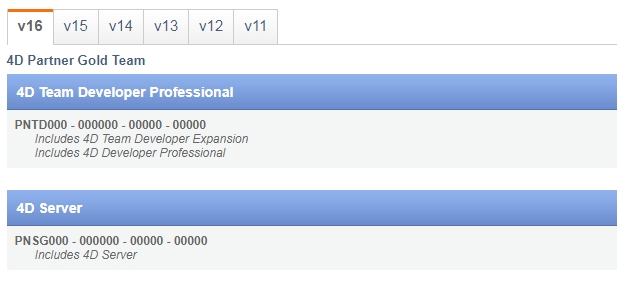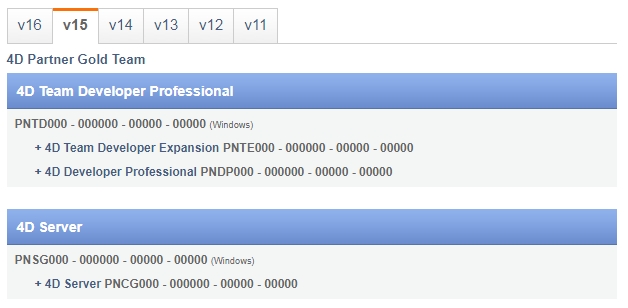Tech Tip: How to find Partner Licenses
PRODUCT: 4D | VERSION: 15.x | PLATFORM: Mac & Win
Published On: March 30, 2018
4D Partner Licenses expire every year and a new set are generated when the partnership is renewed. The Partner Licenses can then be found at Store.4D.com
To view the license:
1) Go to https://store.4d.com/
2) Log in if not already logged in
a) If not logged on the page will have login links as shown below in the red boxes:
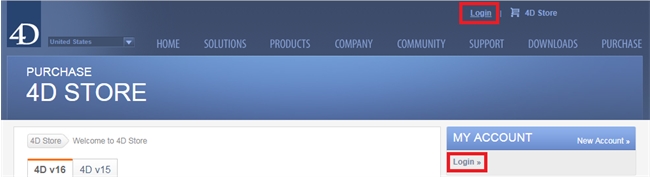
b) If properly logged in it will welcome the user name and display a different set of link options in the panel bar
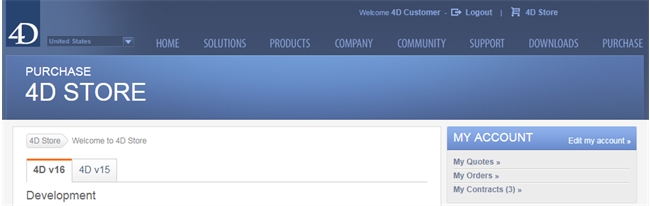
3) Go to "My Contracts"
NOTE: Many are tempted to go to License list. This displays purchased licenses only and not partner licenses.
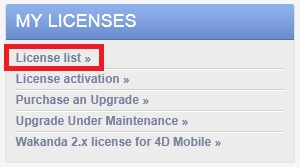
4) A list of contracts for the account will be displayed, click on the contract for the current year. NOTE: There may be more than 1 for the current year and older contracts are listed too.

5) When the page loads, scroll to the bottom to see all of the licenses for the selected contract.
The contracts are divided into 4D Versions in different tabs as shown. Also with 4Dv16 the expansions are already integrated into the Master Product and activating the Master Product will activate the expansions too. With 4Dv15 and older the expansions are still separated and each needs to be activated.
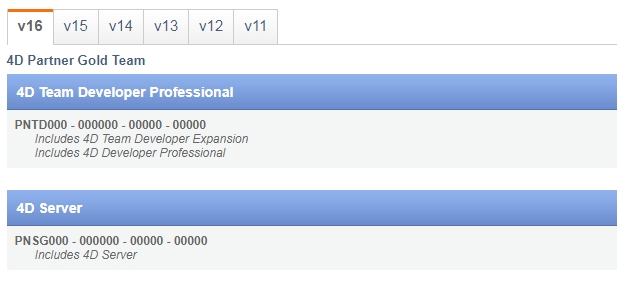
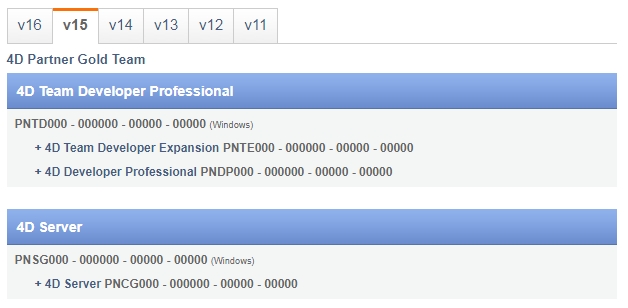
To view the license:
1) Go to https://store.4d.com/
2) Log in if not already logged in
a) If not logged on the page will have login links as shown below in the red boxes:
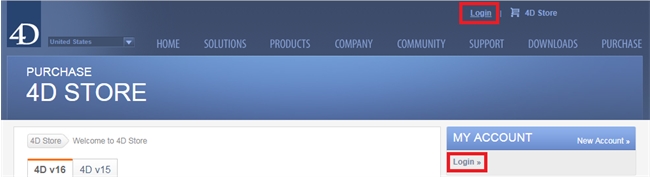
b) If properly logged in it will welcome the user name and display a different set of link options in the panel bar
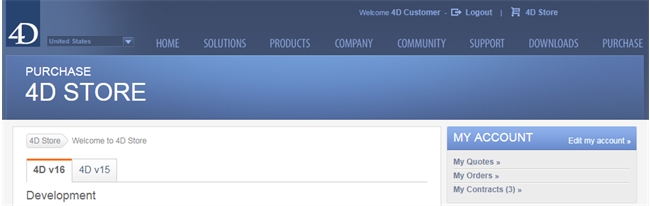
3) Go to "My Contracts"
NOTE: Many are tempted to go to License list. This displays purchased licenses only and not partner licenses.
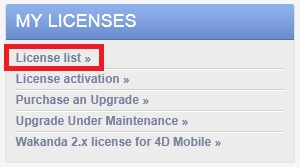
4) A list of contracts for the account will be displayed, click on the contract for the current year. NOTE: There may be more than 1 for the current year and older contracts are listed too.

5) When the page loads, scroll to the bottom to see all of the licenses for the selected contract.
The contracts are divided into 4D Versions in different tabs as shown. Also with 4Dv16 the expansions are already integrated into the Master Product and activating the Master Product will activate the expansions too. With 4Dv15 and older the expansions are still separated and each needs to be activated.