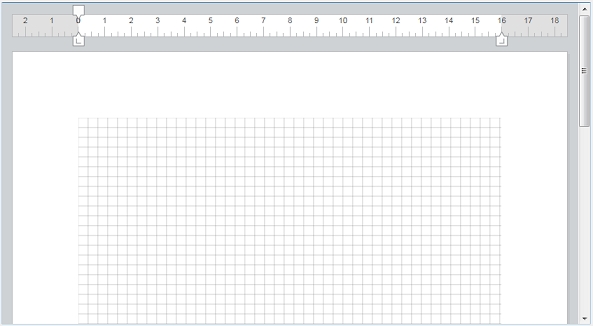Tech Tip: Add gridlines to 4D Write Pro document
PRODUCT: 4D | VERSION: 16R6 | PLATFORM: Mac & Win
Published On: December 6, 2018
Gridlines in a document can help align text and other objects as a reference. Here is a utility method to add gridlines to your 4D Write Pro document:
Here is a sample code when there are not gridlines on 4D Write Pro:
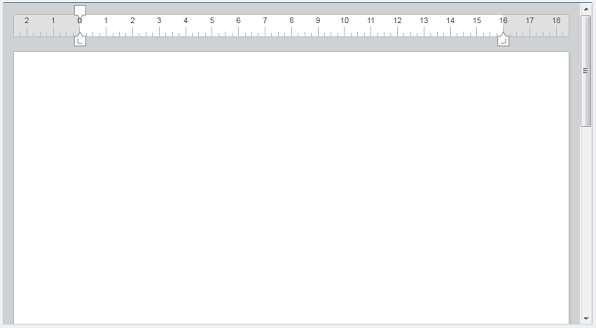
Here is a sample code when there are gridlines on 4D Write Pro:
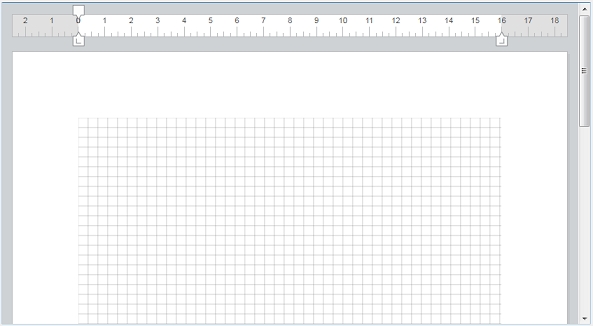
| // ---------------------------------------------------------------------- // Name: WP_SHOW_GRID_LINES // Description: Draws gridlines with SVG that will be the background // image of a 4D Write Pro document. // // Parameters: // $1 (POINTER) - Pointer to the 4D Write Pro object // $2 (BOOLEAN) - True - Gridlines, False - No gridlines // ---------------------------------------------------------------------- C_POINTER($1;$wpPtr) C_BOOLEAN($2;$choice) C_TEXT($svgID;$objRef) C_LONGINT($i;$j) C_PICTURE($pic) If (Count parameters=2) $wpPtr:=$1 $choice:=$2 If ($choice) $svgID:=SVG_New For ($i;0;900;14) For ($j;0;900;14) $objRef:=SVG_New_rect ($svgID;$i;$j;14;14;0;0;"grey";"white";0.2) End for End for SVG EXPORT TO PICTURE($svgID;$pic;Copy XML data source) SVG_CLEAR ($svgID) End if WP SET ATTRIBUTES($wpPtr->;wk background image;$pic) End if |
Here is a sample code when there are not gridlines on 4D Write Pro:
| WP_SHOW_GRID_LINES (->WriteProArea;False) |
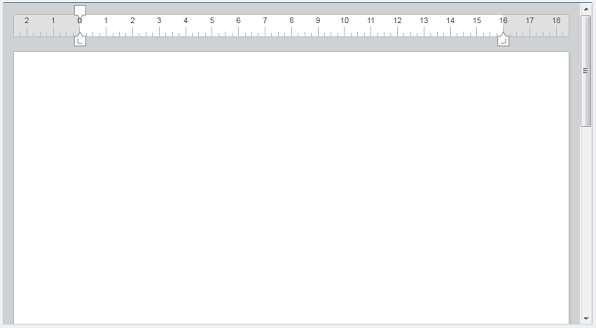
Here is a sample code when there are gridlines on 4D Write Pro:
| WP_SHOW_GRID_LINES (->WriteProArea;True) |